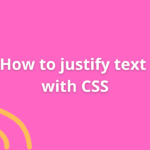How to use JWT authentication with Nextjs

JSON Web Token (JWT) authentication is a popular method for securing web applications by issuing tokens for user authentication. Integrating JWT authentication within a Next.js application ensures secure access to protected routes. Let’s explore how to implement JWT authentication in a Next.js project.
Setting Up JWT Authentication
1. Install Required Packages
Use packages like jsonwebtoken and cookie to handle JWT creation, verification, and cookie storage:
npm install jsonwebtoken cookie2. Create JWT Functions
Set up functions to create, verify, and manage JWT tokens:
// Example functions for JWT token creation and verification
const jwt = require('jsonwebtoken');
const { serialize, parse } = require('cookie');
const secret = 'Your_Secret_Key'; // Replace with your secret key
export function createToken(payload) {
return jwt.sign(payload, secret, { expiresIn: '1h' }); // Set token expiry as needed
}
export function verifyToken(token) {
try {
return jwt.verify(token, secret);
} catch (error) {
return null;
}
}
export function setTokenCookie(res, token) {
const cookie = serialize('token', token, {
httpOnly: true,
secure: process.env.NODE_ENV !== 'development',
maxAge: 60 * 60, // Set cookie expiry time
sameSite: 'strict',
path: '/',
});
res.setHeader('Set-Cookie', cookie);
}3. Integrate with Next.js API Routes
Utilize Next.js API routes to handle authentication logic:
// Example Next.js API route for authentication
import { createToken, setTokenCookie, verifyToken } from 'path/to/jwt-functions';
export default (req, res) => {
if (req.method === 'POST') {
// Perform authentication logic
// Example: Check user credentials and generate token
const token = createToken({ userId: 'user_id_here' });
// Set token in a cookie
setTokenCookie(res, token);
res.status(200).json({ success: true });
} else if (req.method === 'GET') {
// Retrieve and verify token from cookie
const token = parse(req.headers.cookie).token;
const verifiedToken = verifyToken(token);
// Example: Verify user access based on the token
if (verifiedToken) {
res.status(200).json({ authenticated: true });
} else {
res.status(401).json({ authenticated: false });
}
}
};Securing Routes with JWT
4. Protecting Routes
Secure specific routes by verifying JWT tokens in the API routes:
// Example: Next.js API route to protect access to a specific route
export default (req, res) => {
const token = parse(req.headers.cookie).token;
const verifiedToken = verifyToken(token);
if (verifiedToken) {
// Allow access to protected content
res.status(200).json({ message: 'Access granted' });
} else {
// Redirect or deny access
res.status(401).json({ message: 'Unauthorized' });
}
};Conclusion
Integrating JWT authentication in Next.js applications involves managing JWT tokens, verifying user access, and securing routes to control user authentication and authorization. By leveraging JWT tokens and Next.js API routes, developers can ensure secure access to protected routes within their applications.
You Might Also Like
- Lorem ipsum dolarorit ametion consectetur
- The Blues Kitchen woks Podcast
- Chasing Dreams in Slow Motion
- If you use this site regularly and would like to help keep the site on the Internet,
- Dolarorit ametion consectetur elit.
- Modern Office Must-Have in 2021
- If you are going to use a passage of Lorem
- Lorem ipsum consectetur elit.