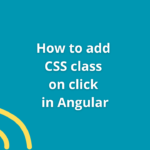How to get user input in Python with example

Of course! Collecting user input in Python enables interaction and customization within scripts or programs. Here’s a guide for your blog post:
Title: Capturing User Input in Python: A Comprehensive Guide with Examples
Gathering user input is a fundamental aspect of many Python applications, allowing users to interact with scripts or programs dynamically. In this guide, we’ll explore various methods to retrieve user input in Python, along with practical examples.
Using input() Function for User Input
1. Basic Input Retrieval
The input() function prompts the user for input and returns a string entered by the user.
# Basic input retrieval
user_input = input("Enter your name: ")
print("Hello,", user_input)2. Converting Input to Specific Data Types
Convert user input to different data types like integer or float using typecasting:
# Integer input
num = int(input("Enter a number: "))
# Float input
float_num = float(input("Enter a floating-point number: "))Handling User Input for Program Flow
3. Using User Input in Conditions
Utilize user input within conditional statements to control program flow:
# Conditional input usage
age = int(input("Enter your age: "))
if age >= 18:
print("You are eligible to vote.")
else:
print("You are not eligible to vote yet.")4. Looping Based on User Input
Create loops based on user input, allowing users to define iteration:
# Looping based on user input
repeat = 'yes'
while repeat.lower() == 'yes':
print("Looping...")
repeat = input("Do you want to repeat? (yes/no): ")Considerations When Gathering User Input
- Input Validation: Validate and handle unexpected input to avoid errors.
- Data Type Handling: Convert user input to the appropriate data type when necessary.
- User-Friendly Prompts: Provide clear and descriptive prompts for user input.
Conclusion
Collecting user input in Python using the input() function facilitates dynamic interaction within scripts or programs. By leveraging user-provided values, developers can create customizable and interactive applications.
Happy Coding !
You Might Also Like
- Lorem ipsum dolarorit ametion consectetur
- The Blues Kitchen woks Podcast
- Chasing Dreams in Slow Motion
- If you use this site regularly and would like to help keep the site on the Internet,
- Dolarorit ametion consectetur elit.
- Modern Office Must-Have in 2021
- If you are going to use a passage of Lorem
- Lorem ipsum consectetur elit.