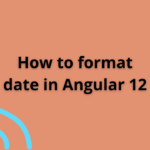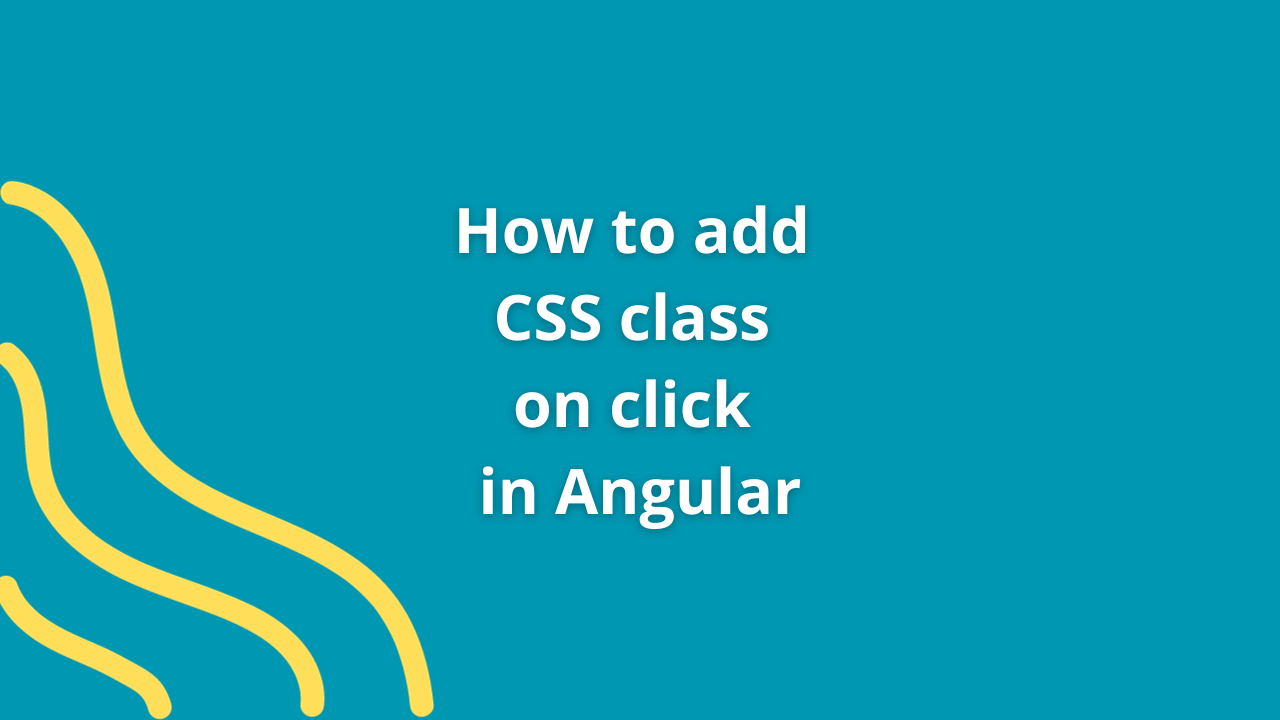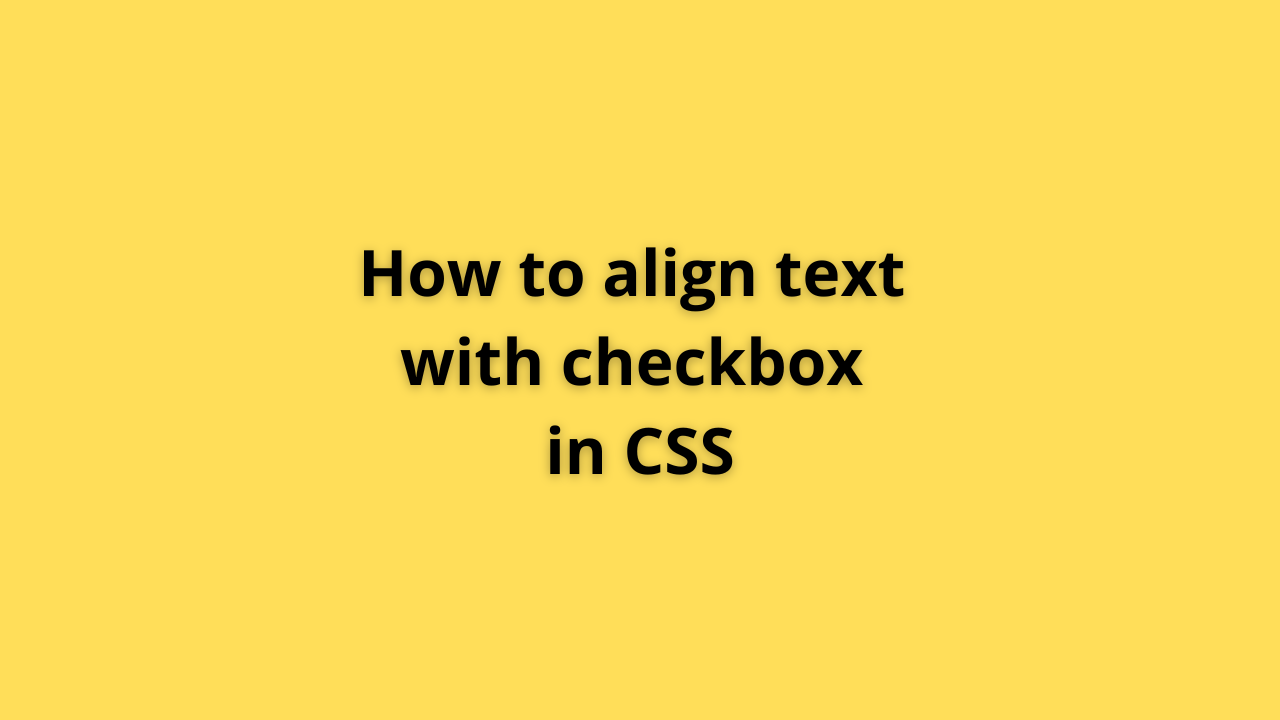Mastering Text Alignment: How to Justify Text with CSS
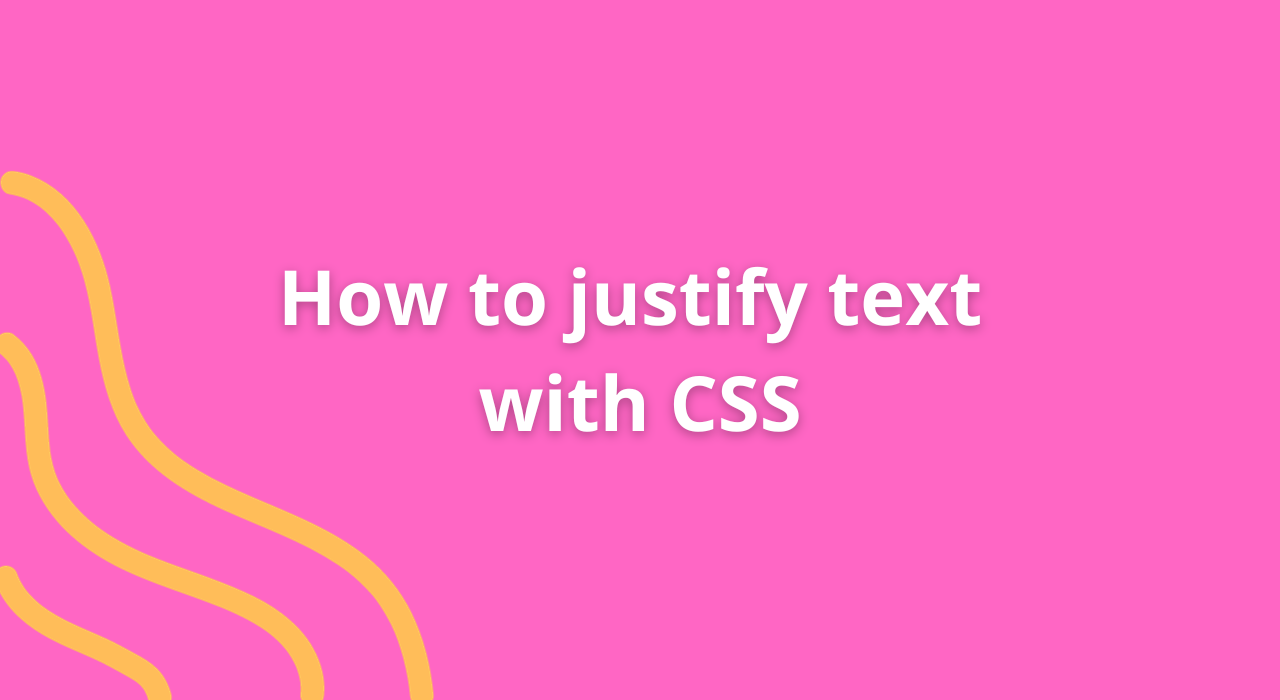
Text justification in CSS is a styling technique used to create clean and organized text layouts, enhancing readability and aesthetics. By aligning text to both the left and right margins, the content appears balanced and visually appealing. Let’s explore how to implement text justification using CSS.
Using CSS Properties for Text Justification
1. text-align Property
The text-align property in CSS is used to specify the horizontal alignment of text within an element. To justify text, set this property to justify:
/* Justify text within a paragraph */
p {
text-align: justify;
}2. Applying to Specific Elements
Target specific elements, such as headings or paragraphs, to apply text justification:
/* Justify text within headings */
h1, h2, h3 {
text-align: justify;
}
/* Justify text within paragraphs */
p {
text-align: justify;
}3. Managing Hyphenation
Adjust hyphenation to improve the appearance of justified text:
/* Manage hyphenation for justified text */
p {
text-align: justify;
hyphens: auto;
}Considerations When Using Text Justification
- Readability: Ensure justified text does not compromise readability or create excessive gaps between words.
- Browser Compatibility: Check for consistent rendering across different browsers, especially with hyphenation settings.
- Responsive Design: Adjust justification for different screen sizes to maintain readability and aesthetics.
Conclusion
Text justification in CSS allows developers to create visually appealing text layouts by aligning content with both left and right margins. By using the text-align: justify property, web designers can enhance the presentation of text-based content, providing a clean and structured appearance to web pages.
You Might Also Like
- Lorem ipsum dolarorit ametion consectetur
- The Blues Kitchen woks Podcast
- Chasing Dreams in Slow Motion
- If you use this site regularly and would like to help keep the site on the Internet,
- Dolarorit ametion consectetur elit.
- Modern Office Must-Have in 2021
- If you are going to use a passage of Lorem
- Lorem ipsum consectetur elit.