How to check window scroll position with JQuery
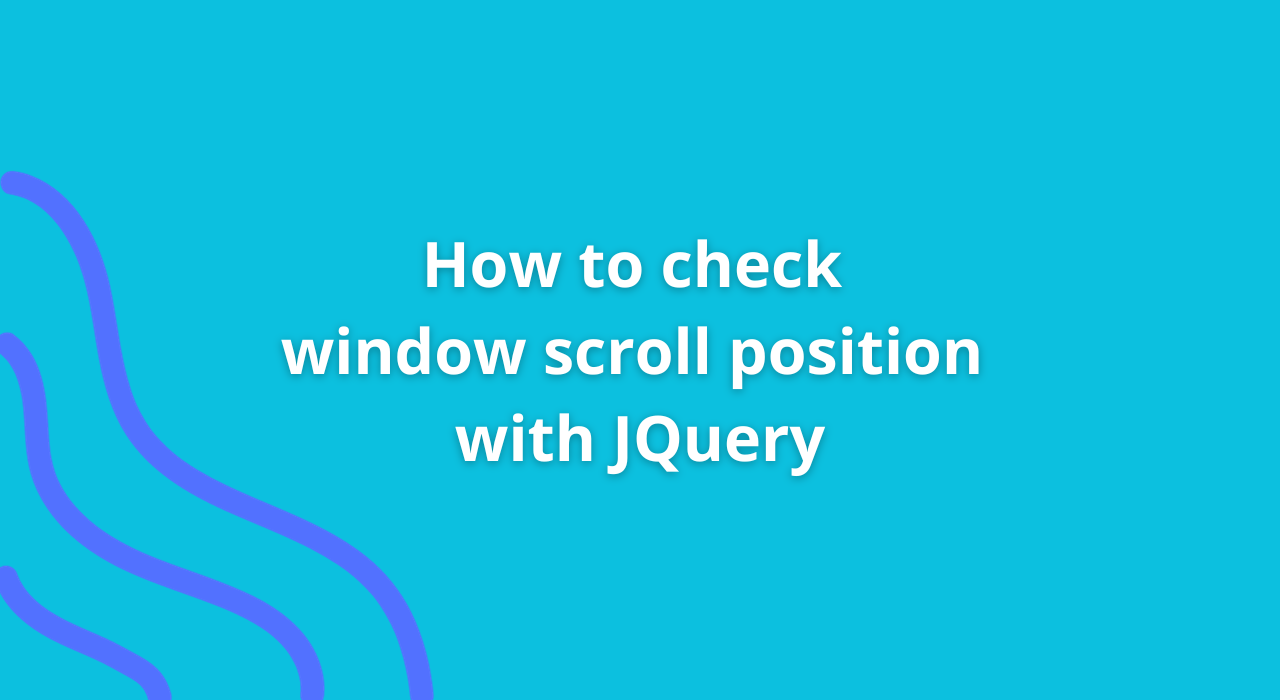
In web development, monitoring the window scroll position is crucial for implementing various interactive and dynamic features on a webpage. jQuery simplifies this process, allowing developers to efficiently track and respond to user scroll actions. Let’s explore how to check the window scroll position using jQuery.
Checking Window Scroll Position with jQuery
1. Using $(window).scroll() Event
jQuery provides the scroll() event handler to detect scroll actions:
// Check scroll position on window scroll
$(window).scroll(function() {
// Get current scroll position
let scrollPosition = $(this).scrollTop();
console.log("Current scroll position: " + scrollPosition);
});2. Perform Actions Based on Scroll Position
Utilize the scroll position to trigger specific actions or animations:
// Perform actions based on scroll position
$(window).scroll(function() {
let scrollPosition = $(this).scrollTop();
// Example: Change navbar color on scroll
if (scrollPosition > 100) {
$('.navbar').addClass('scrolled');
} else {
$('.navbar').removeClass('scrolled');
}
});3. Debouncing Scroll Events
To improve performance and avoid excessive event triggers, consider debouncing scroll events:
// Debounce scroll events for improved performance
let timeout;
$(window).scroll(function() {
clearTimeout(timeout);
timeout = setTimeout(function() {
let scrollPosition = $(window).scrollTop();
console.log("Debounced scroll position: " + scrollPosition);
// Perform actions based on scroll position
}, 100); // Adjust debounce time as needed
});Utilizing Window Scroll Position
4. Implementing Parallax Effects
Use scroll position for parallax effects or other dynamic interactions:
// Implement parallax effect based on scroll position
$(window).scroll(function() {
let scrollPosition = $(this).scrollTop();
$('.bg-image').css('transform', 'translateY(' + scrollPosition * 0.5 + 'px)');
});Conclusion
jQuery simplifies the process of tracking window scroll positions, enabling developers to create engaging and interactive web experiences based on user scroll actions. By utilizing the scroll() event handler, developers can efficiently monitor scroll positions and trigger specific actions or animations accordingly.










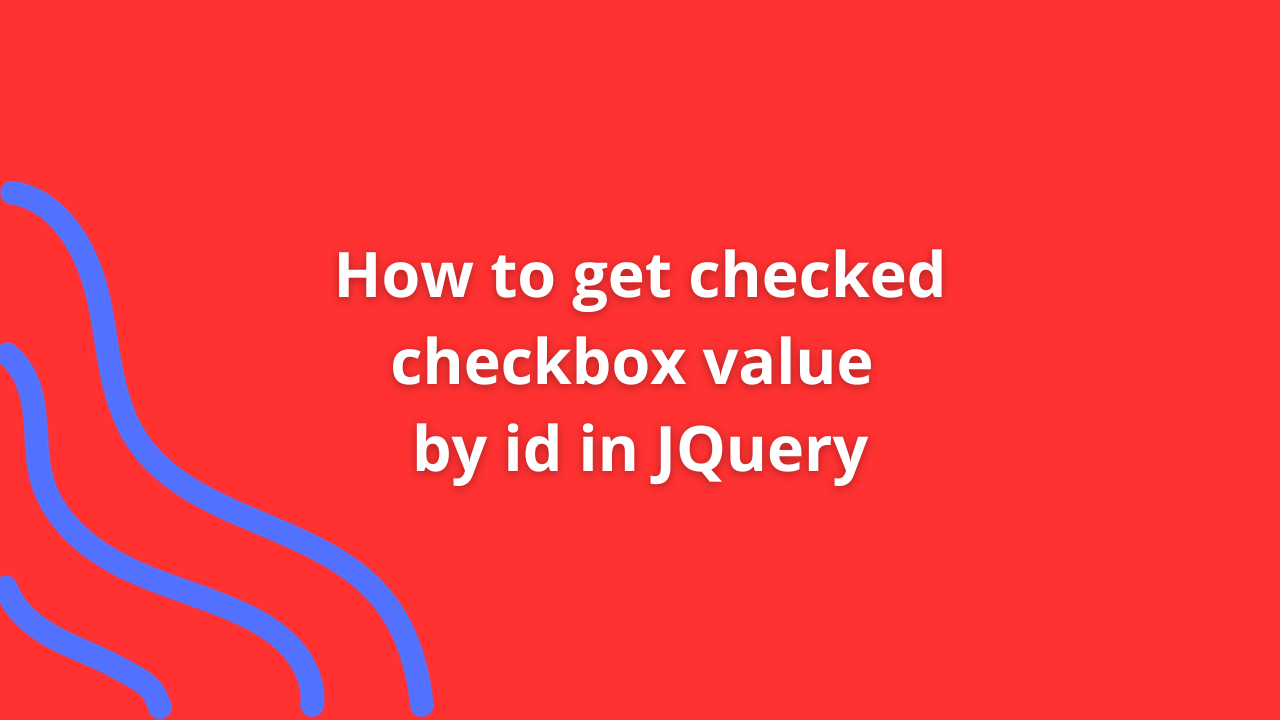

A WordPress Commenter
October 26, 2023Hi, this is a comment.
To get started with moderating, editing, and deleting comments, please visit the Comments screen in the dashboard.
Commenter avatars come from Gravatar.