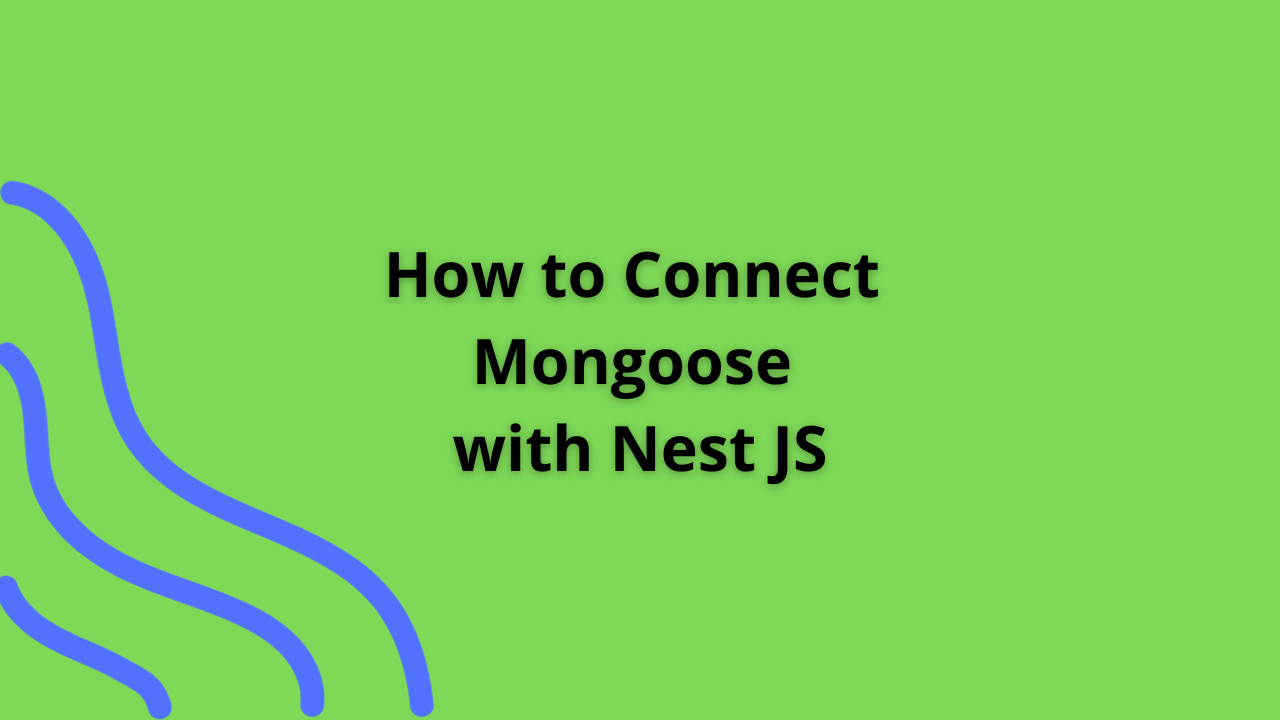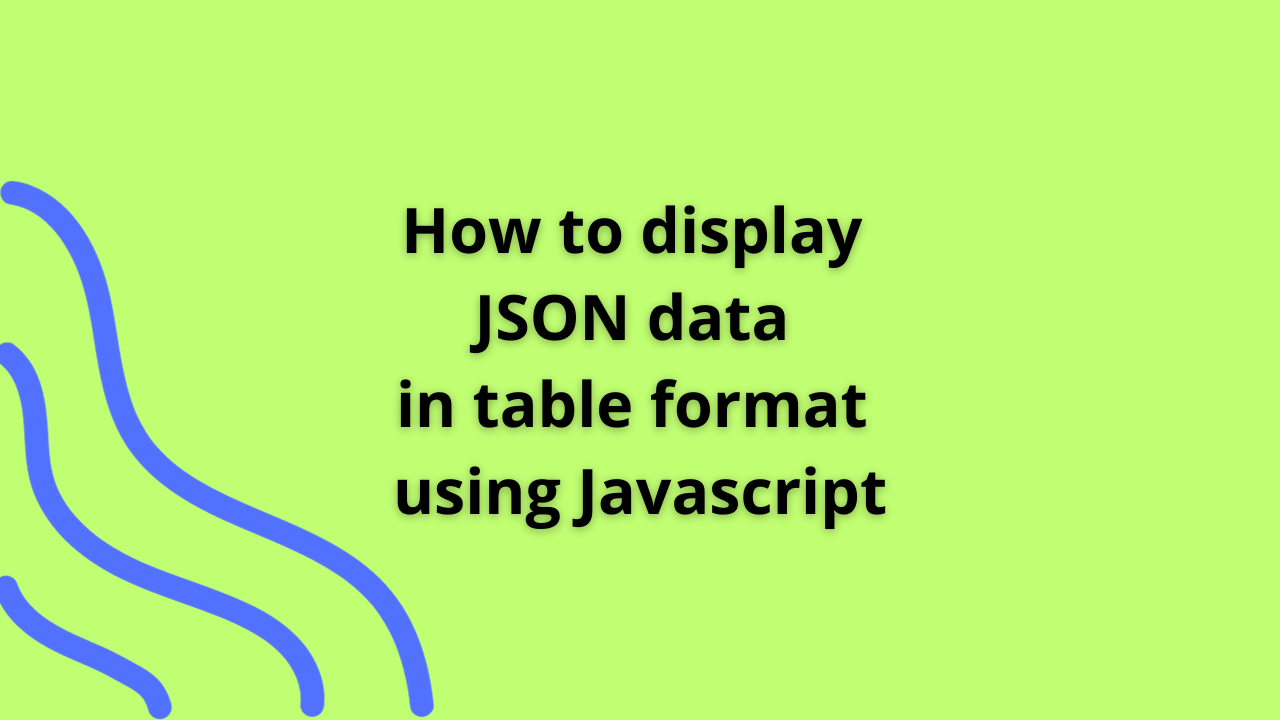How to Install NestJS: A Step-by-Step Guide

NestJS, a progressive Node.js framework, offers a robust platform for building efficient, scalable, and maintainable server-side applications. Here’s a step-by-step guide to installing NestJS and setting up your development environment.
Prerequisites
Ensure you have Node.js and npm (Node Package Manager) installed on your machine before proceeding with the NestJS installation.
Installing NestJS CLI
1. Open a Terminal or Command Prompt
Navigate to your preferred directory where you want to create your NestJS project.
2. Install NestJS CLI Globally
Execute the following command to install the NestJS Command Line Interface (CLI) globally on your system:
npm install -g @nestjs/cliThis command installs the NestJS CLI tool, enabling you to generate, manage, and scaffold NestJS applications effortlessly.
Creating a New NestJS Application
1. Create a New NestJS Project
Use the NestJS CLI to generate a new NestJS application:
nest new my-nest-appReplace my-nest-app with your preferred project name. This command initializes a new NestJS project with a basic folder structure and necessary files.
2. Navigate to the Project Directory
Move into your newly created NestJS project directory:
cd my-nest-appRunning the NestJS Application
1. Start the Development Server
Launch the development server using the npm script provided by NestJS:
npm run start:devThis command starts the server in watch mode, enabling live reloading for rapid development.
2. Access the Application
Open your browser and navigate to http://localhost:3000 (or another specified port) to view your NestJS application running locally.
Conclusion
Congratulations! You’ve successfully installed NestJS and created a new project, laying the foundation for building powerful server-side applications using this modern Node.js framework.
NestJS’s modular structure, TypeScript support, and extensive tooling empower developers to create scalable and maintainable applications with ease. Experiment with NestJS’s features, explore its documentation, and start crafting robust applications tailored to your needs.
Happy coding with NestJS! 🚀✨