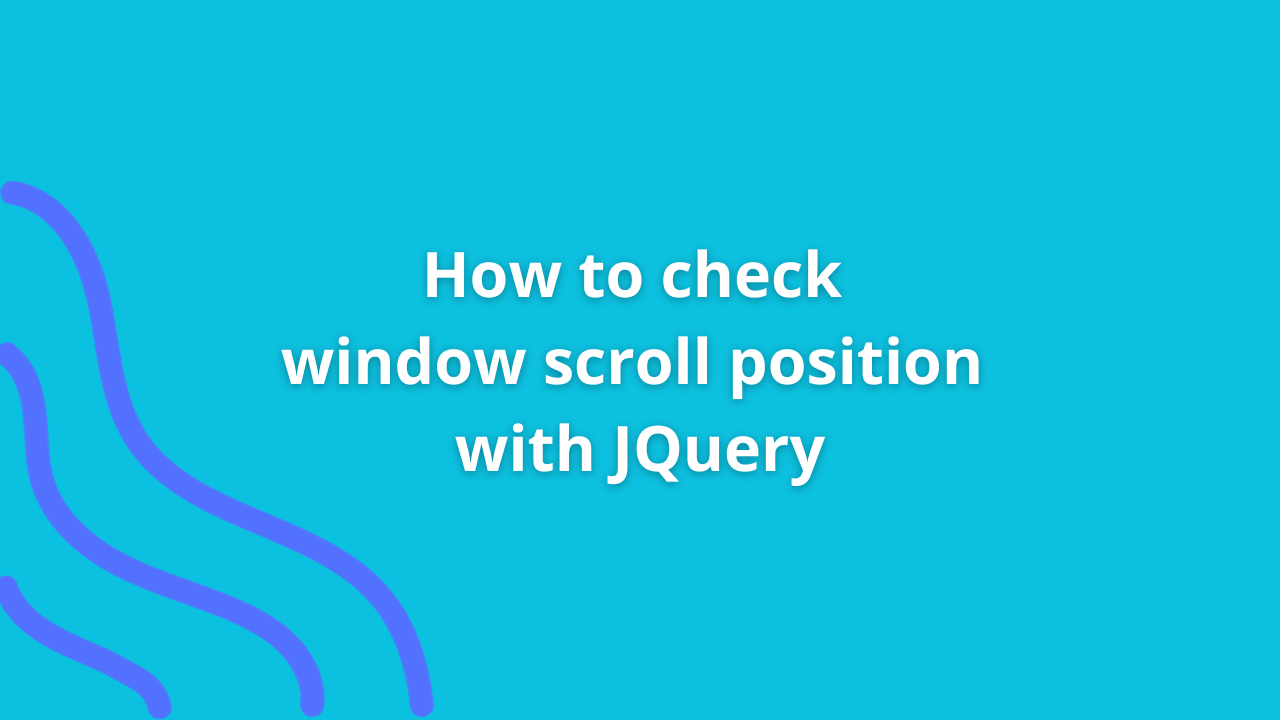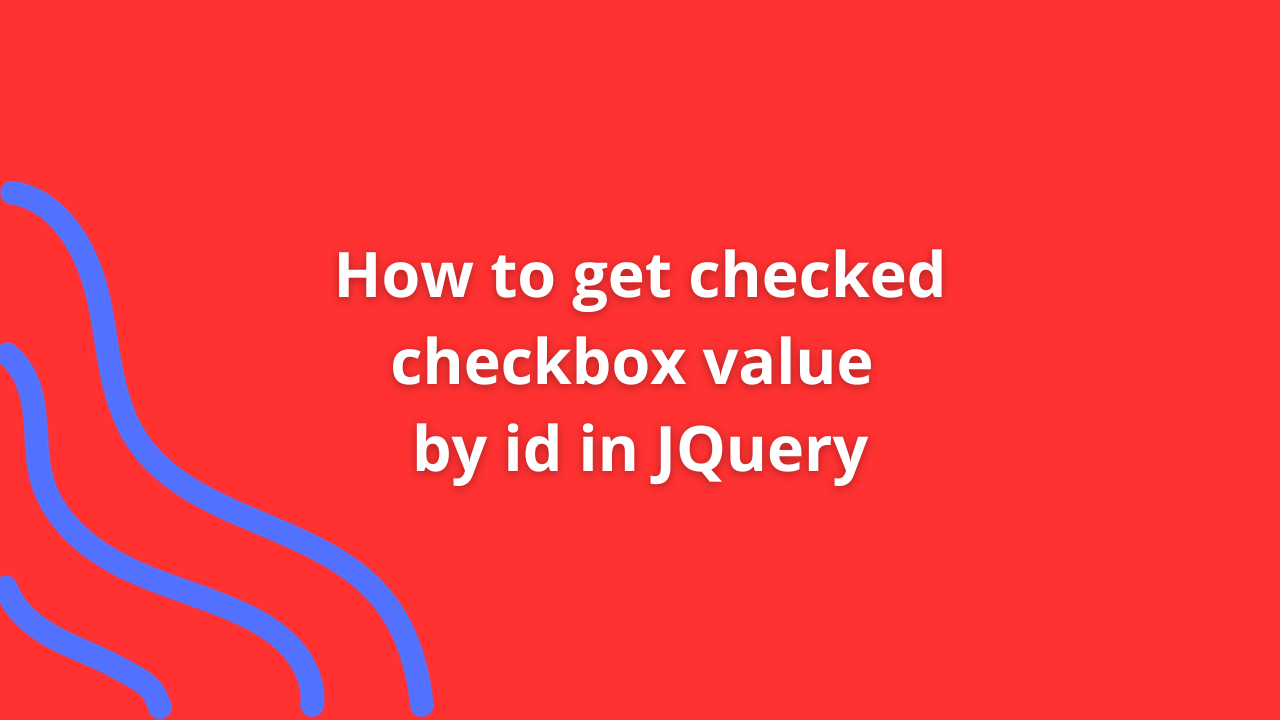How to Disable a Button in jQuery After One Click: A Simple Guide
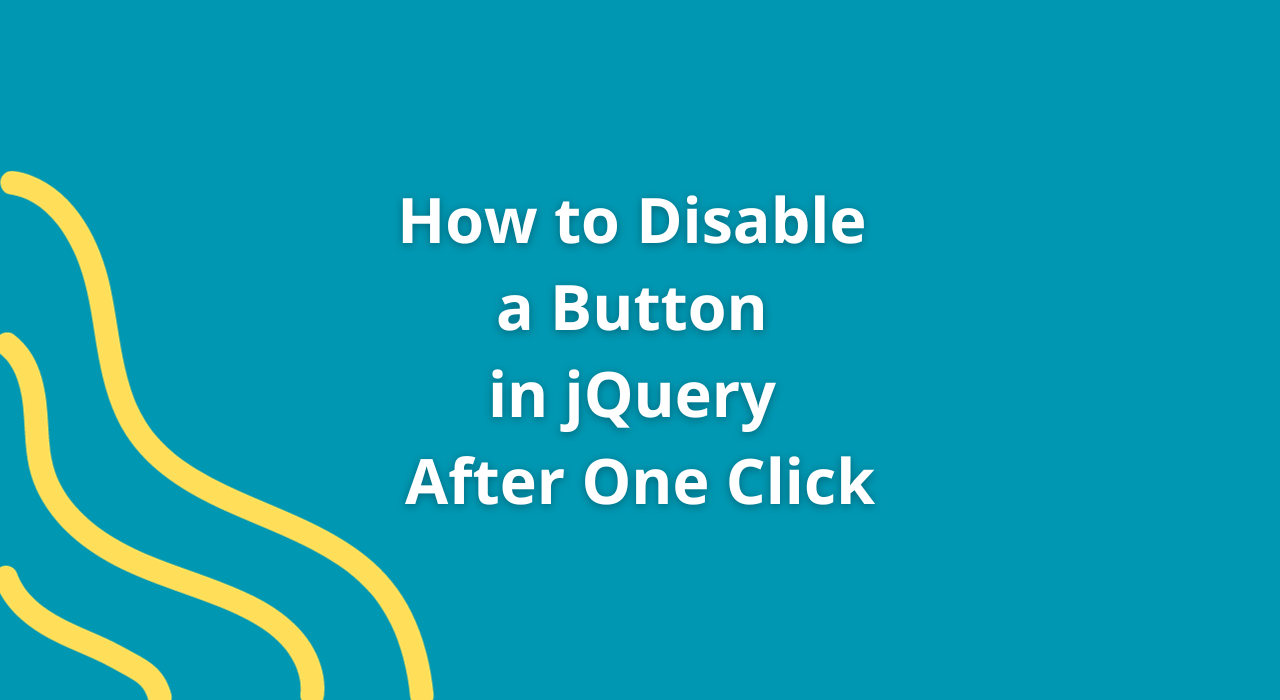
Disabling a button after a single click is a common requirement in web development to prevent users from submitting a form or triggering an action multiple times. jQuery provides an effortless way to disable a button dynamically, ensuring it remains inactive after the initial click. Let’s explore the steps to achieve this functionality.
HTML Structure
Consider having an HTML button that needs to be disabled after a single click:
<button id="myButton">Click Me</button>Using jQuery to Disable the Button
1. Selecting the Button and Binding the Click Event
Start by selecting the button using its ID and binding a click event to it:
$(document).ready(function() {
$('#myButton').on('click', function() {
// Disable the button after one click
$(this).prop('disabled', true);
});
});2. Explanation
$(document).ready()ensures the DOM is fully loaded before executing the jQuery code.$('#myButton')selects the button element with the IDmyButton..on('click', function() { ... })attaches a click event handler to the button.$(this).prop('disabled', true)disables the button ($(this)refers to the clicked button) by setting itsdisabledproperty totrue.
Testing the Functionality
1. Applying the Code
Integrate the jQuery code into your HTML or JavaScript file where needed.
2. Testing the Button
- Click the button to observe its functionality.
- Once clicked, the button should become inactive, preventing further clicks.
Conclusion
Disabling a button after a single click using jQuery is a simple yet effective way to control user interactions and prevent repetitive actions. This technique ensures that the button remains disabled after the initial click, offering a seamless user experience and preventing unintended actions in web applications.
Integrate this functionality into your projects where single-click actions are crucial, such as form submissions or processing time-consuming tasks, to enhance user interaction and prevent potential issues caused by multiple clicks.
Experiment with different jQuery functionalities and incorporate this technique into your web development arsenal for a smoother user experience.
Happy coding with jQuery! 🚀✨