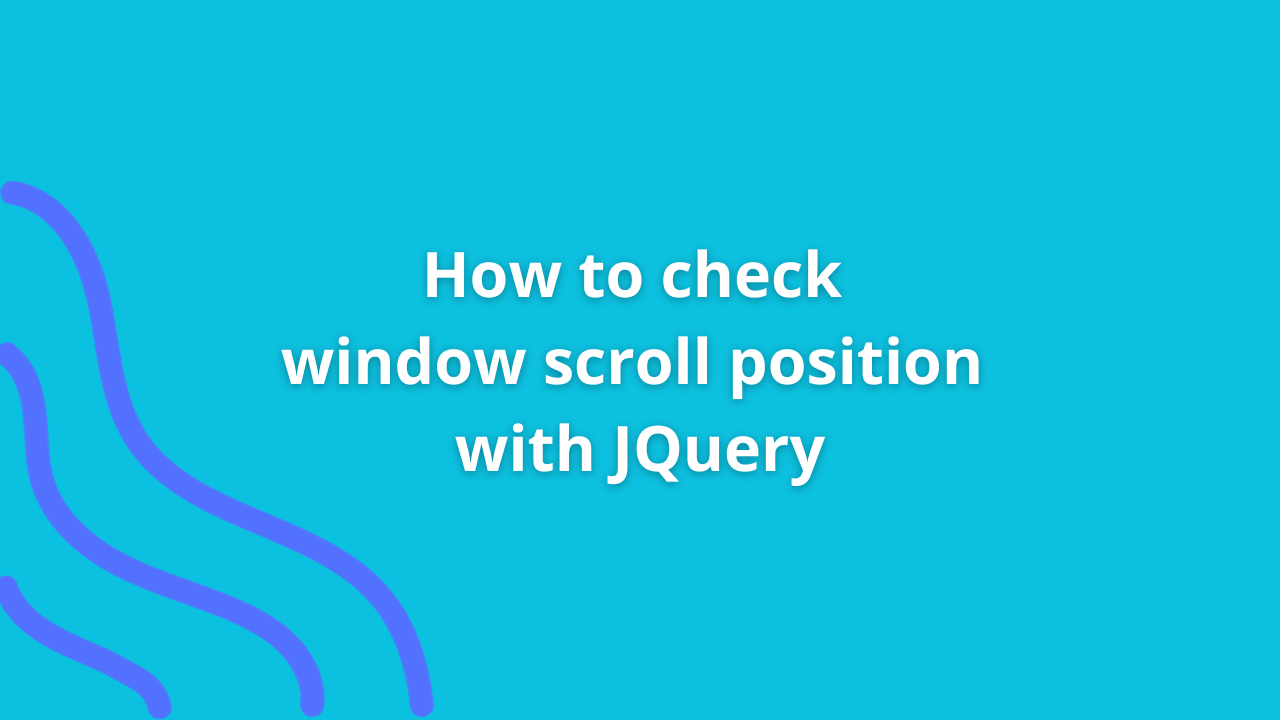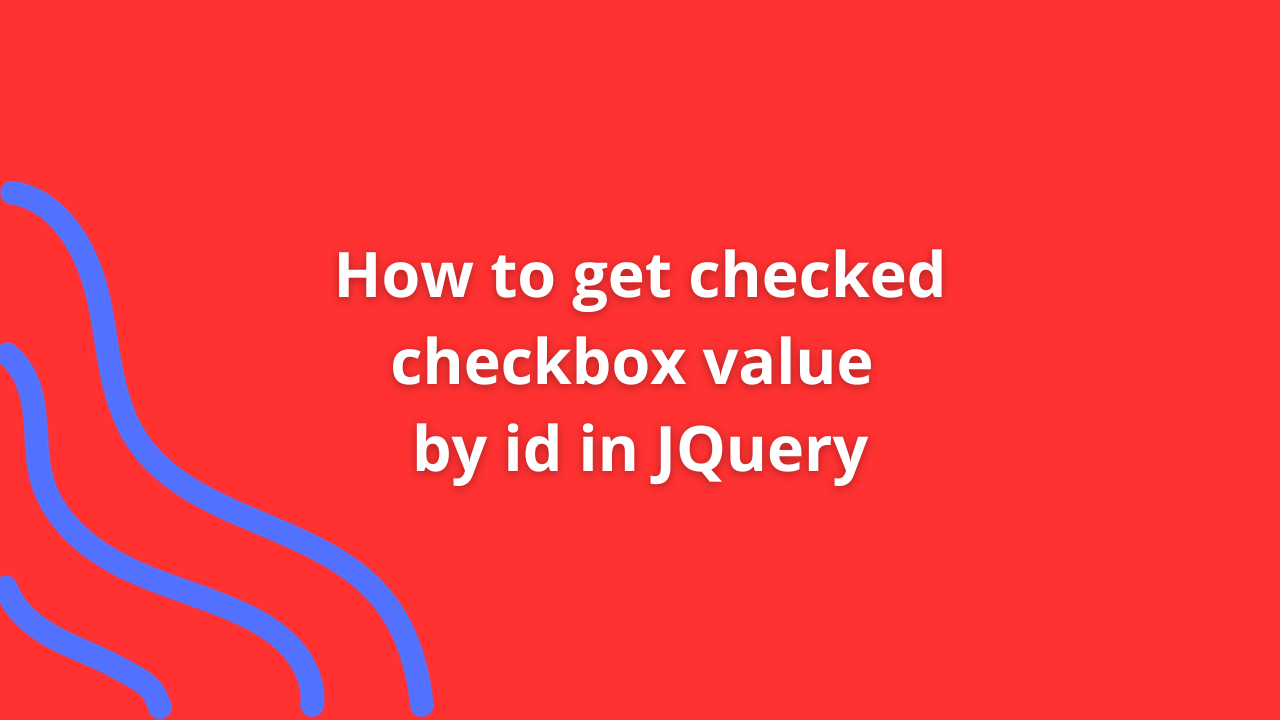Mastering jQuery: How to Get All Checked Radio Button Values

In web development, forms are the backbone of user interaction. Radio buttons, offering a selection of choices, are a staple in form design. But what happens when you need to retrieve the values of all checked radio buttons using jQuery? Let’s dive into this common challenge and explore the elegant solutions available.
Understanding the Challenge
Radio buttons, by their nature, allow users to choose only one option from a set. However, when dealing with multiple radio button groups or a dynamic set of choices, collecting all checked values programmatically becomes essential. jQuery, a powerful JavaScript library, simplifies this process.
Leveraging jQuery to Fetch Checked Radio Button Values
1. Targeting Radio Buttons
Firstly, ensure that all radio buttons you want to retrieve values from have a common class or identifier. This facilitates easier selection using jQuery.
<input type="radio" name="group1" class="radioOption" value="Option 1">
<input type="radio" name="group1" class="radioOption" value="Option 2">
<input type="radio" name="group1" class="radioOption" value="Option 3">2. jQuery Magic
Next, harness the power of jQuery to capture checked values. By selecting all checked radio buttons with the specified class, we can obtain their values.
// Retrieve all checked radio button values
var checkedValues = $('.radioOption:checked').map(function() {
return this.value;
}).get();The .map() function in jQuery iterates through each checked radio button, extracting its value, and stores them in an array (checkedValues).
3. Utilizing the Values
Once the values are captured, you can manipulate them as needed. For instance, displaying them in the console or using them in subsequent functions.
// Log checked values to console
console.log(checkedValues);
// Perform actions using the values
// Example: Displaying values in an alert
alert('Checked values are: ' + checkedValues.join(', '));Handling Edge Cases and Enhancements
Handling Dynamic Radio Buttons
If radio buttons are dynamically added to the DOM, utilize event delegation or jQuery’s on() method to capture changes in the radio button selection.
$(document).on('change', '.radioOption', function() {
var checkedValues = $('.radioOption:checked').map(function() {
return this.value;
}).get();
// Perform actions with checkedValues
});Error Handling
Always include appropriate error handling to account for scenarios where no radio button is checked or when the selection criteria are not met.
if (checkedValues.length === 0) {
// Handle case where no radio button is checked
}Conclusion
Retrieving values from checked radio buttons in jQuery is a fundamental task in web development. By leveraging jQuery’s selectors and methods like map(), you can effortlessly gather and manipulate these values. Remember to consider dynamic scenarios and implement error handling for a robust solution.
Mastering the art of fetching checked radio button values in jQuery empowers developers to create more responsive and interactive web forms, enriching the user experience and functionality of web applications.
You Might Also Like
- Lorem ipsum dolarorit ametion consectetur
- The Blues Kitchen woks Podcast
- Chasing Dreams in Slow Motion
- If you use this site regularly and would like to help keep the site on the Internet,
- Dolarorit ametion consectetur elit.
- Modern Office Must-Have in 2021
- If you are going to use a passage of Lorem
- Lorem ipsum consectetur elit.