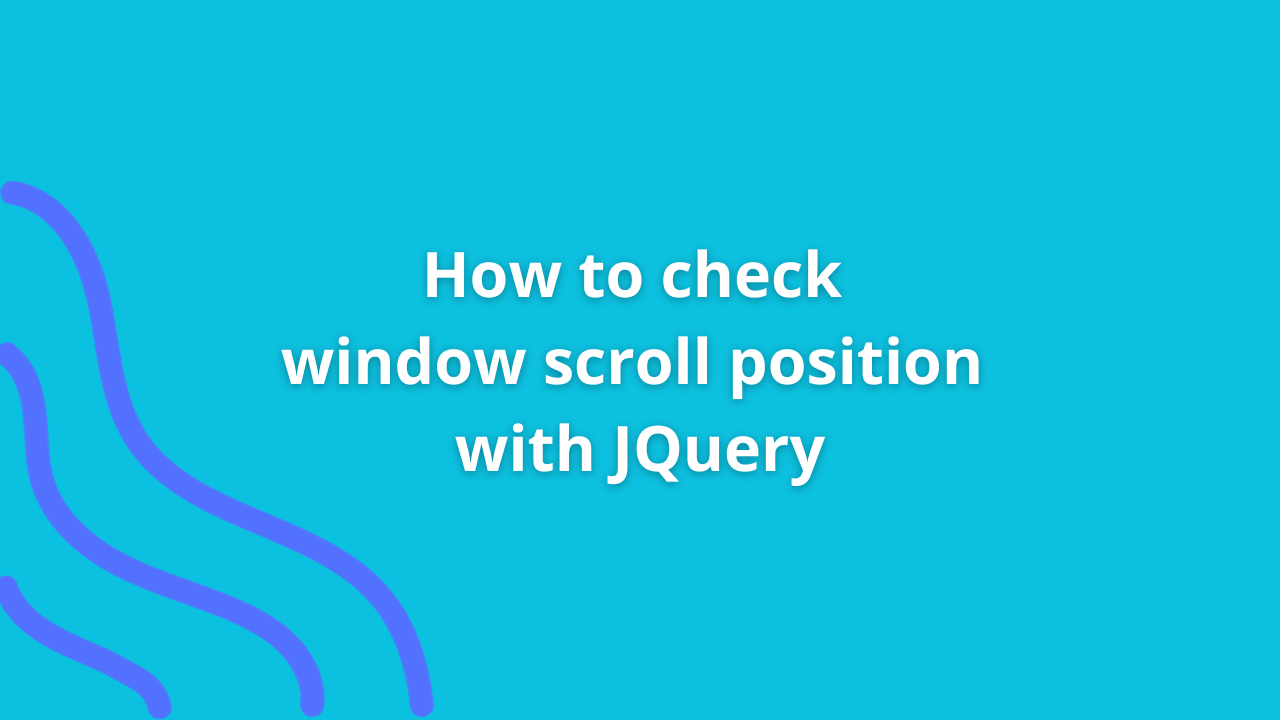How to get checked checkbox value by id in JQuery
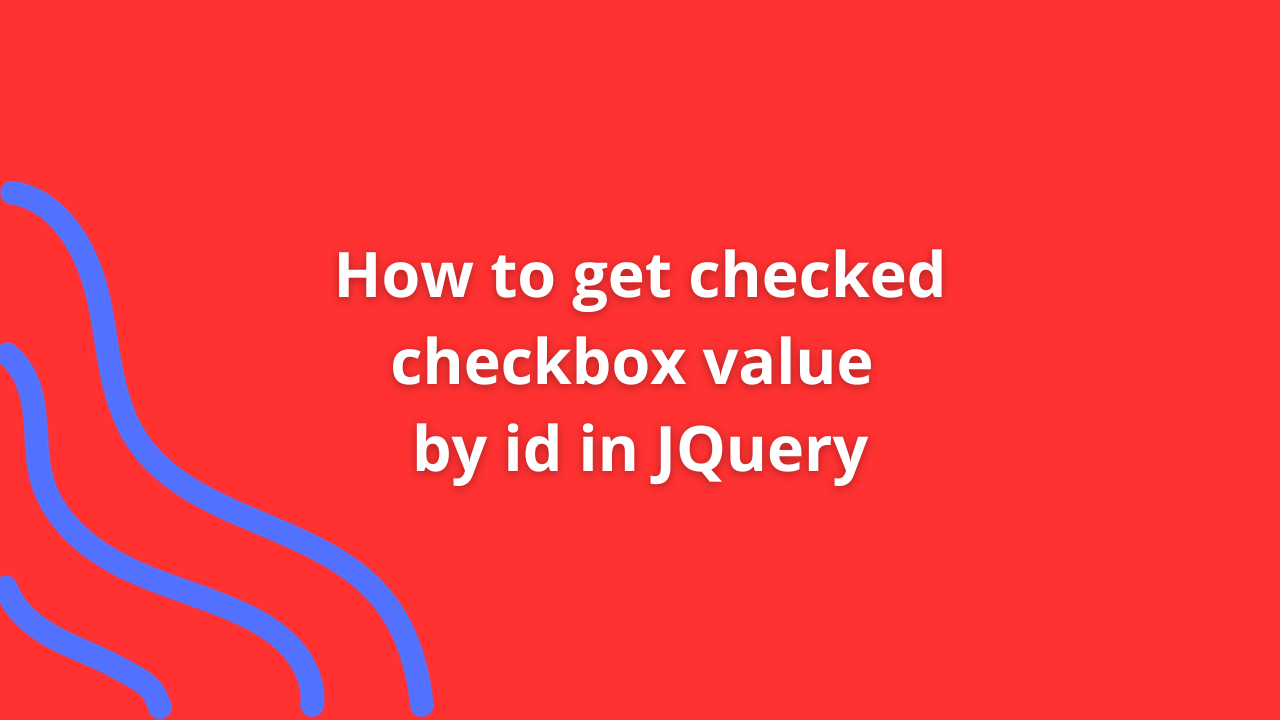
Working with checkboxes in jQuery allows developers to retrieve their checked status and associated values efficiently. When you have checkbox elements with unique IDs, fetching their checked status or values can be achieved through jQuery effortlessly.
Retrieving Checked Checkbox Value by ID in jQuery
1. HTML Checkbox Element
Start by setting up your HTML with checkboxes having unique IDs.
<input type="checkbox" id="checkbox1" value="value1"> Checkbox 1 <br>
<input type="checkbox" id="checkbox2" value="value2"> Checkbox 2 <br>
<input type="checkbox" id="checkbox3" value="value3"> Checkbox 3 <br>2. jQuery to Retrieve Checked Checkbox Value
Use jQuery to fetch the checked status or value of a checkbox by its ID.
// Retrieve the checked status by ID
$('#checkbox1').prop('checked'); // Returns true or false based on checked status
// Retrieve the value of the checked checkbox by ID
$('#checkbox2:checked').val(); // Returns the value of the checked checkbox or undefined if not checked3. Handling Checked Checkbox Value
Handle the retrieved checked status or value as needed in your application logic. You can perform further actions or manipulate the obtained value accordingly.
Considerations and Enhancements
- Multiple Checkboxes: Adapt the code for scenarios where you have multiple checkboxes to fetch their checked status or values individually.
- Event Handling: Implement event listeners to trigger actions when checkboxes are checked or unchecked.
Conclusion
Leveraging jQuery simplifies the process of accessing the checked status or values of checkboxes by their unique IDs. Whether you need to verify their checked status or retrieve specific values, jQuery offers concise methods to fetch this information efficiently within your web applications.
Integrating these jQuery functionalities into your projects allows for dynamic interactions with checkboxes, enhancing user experiences and facilitating seamless data handling based on checkbox selections. Embrace these techniques to streamline checkbox operations in your jQuery-powered applications.