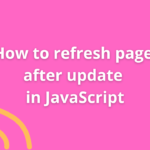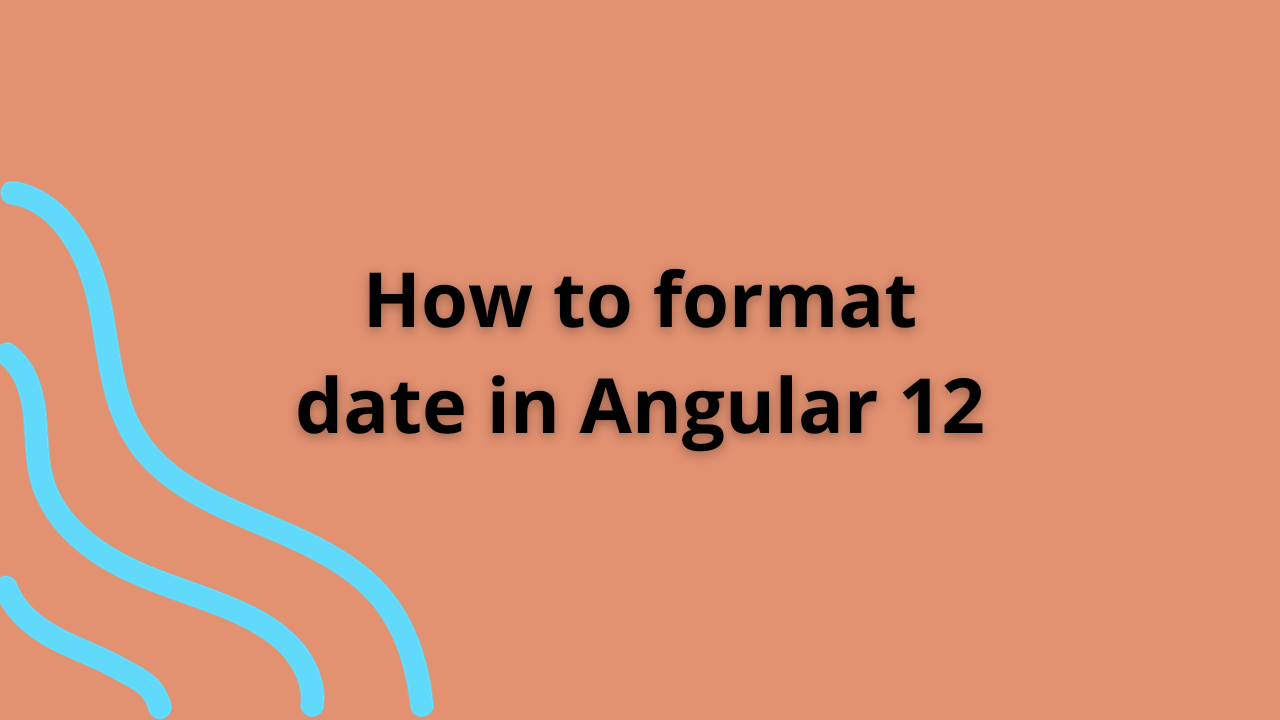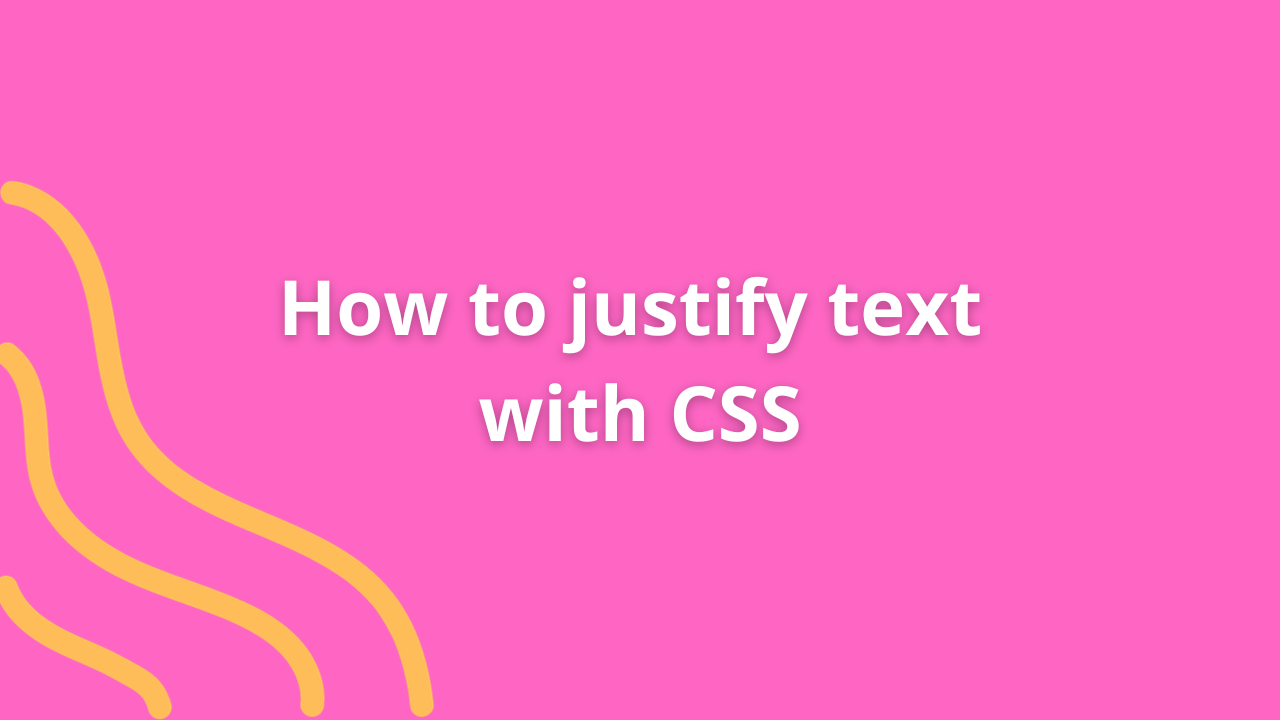How to add CSS class on click in Angular
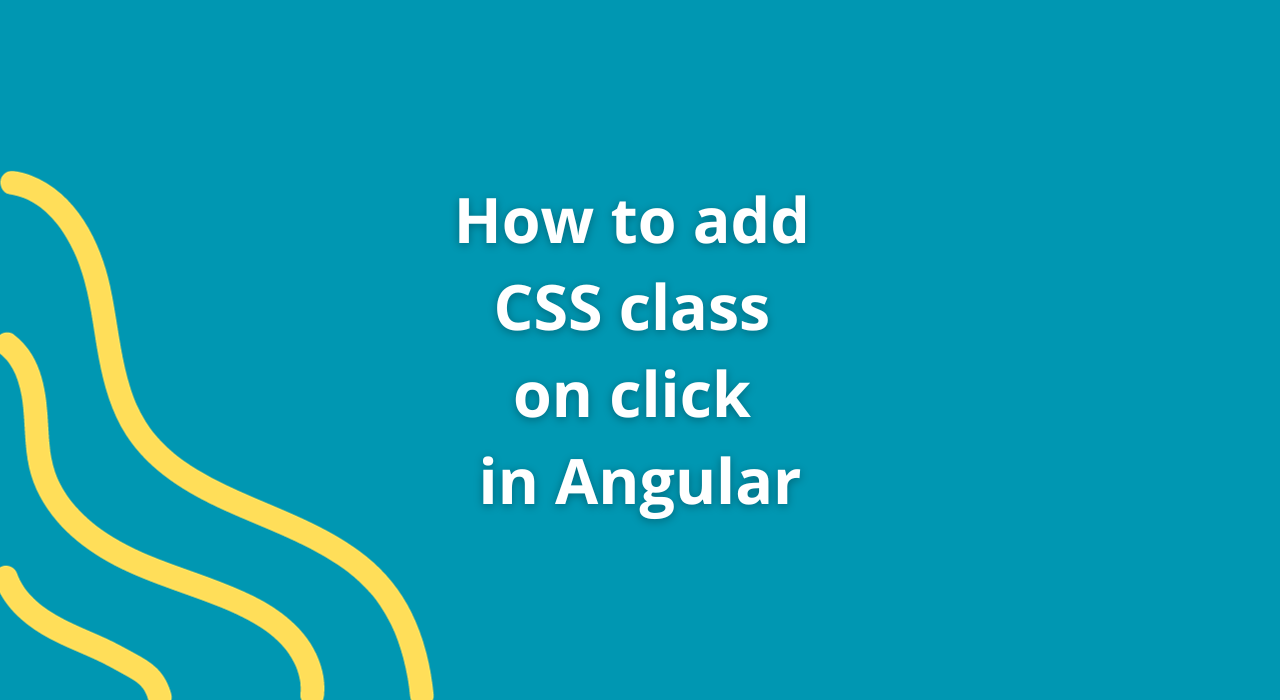
In Angular applications, dynamically adding CSS classes on user interaction, such as a click event, offers a way to enhance visual feedback and interactivity. This functionality allows for seamless changes in styling based on user actions. Let’s explore how to implement this feature within an Angular application.
Implementing Dynamic CSS Class Addition on Click
1. Component Template Setup
Set up the HTML template with an element that responds to a click event and applies a CSS class dynamically:
<!-- Example component template -->
<div [class.active]="isActive" (click)="toggleActive()">
Click me to toggle the 'active' class!
</div>2. Component Logic
Define the corresponding logic within the component TypeScript file to handle the click event and manage the CSS class dynamically:
import { Component } from '@angular/core';
@Component({
selector: 'app-clickable-element',
templateUrl: './clickable-element.component.html',
styleUrls: ['./clickable-element.component.css']
})
export class ClickableElementComponent {
isActive: boolean = false;
toggleActive() {
this.isActive = !this.isActive;
}
}3. Applying CSS Styles
Define the styles in the component’s CSS file to apply when the class is active:
/* Example CSS class */
.active {
/* Define styles for the 'active' state */
/* Example: background-color: yellow; */
}Conclusion
In Angular, dynamically adding CSS classes on click events allows developers to create interactive elements with altered styles based on user interactions. By leveraging Angular’s binding syntax and component logic, developers can seamlessly toggle CSS classes, altering the appearance and behavior of elements to provide visual feedback to users.
Incorporate these steps into your Angular applications to add interactive styling dynamically on click events, creating engaging and responsive user interfaces. This feature enhances user experience by providing visual cues and interactive elements that respond dynamically to user actions.
You Might Also Like
- Lorem ipsum dolarorit ametion consectetur
- The Blues Kitchen woks Podcast
- Chasing Dreams in Slow Motion
- If you use this site regularly and would like to help keep the site on the Internet,
- Dolarorit ametion consectetur elit.
- Modern Office Must-Have in 2021
- If you are going to use a passage of Lorem
- Lorem ipsum consectetur elit.