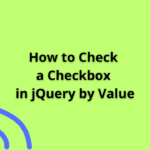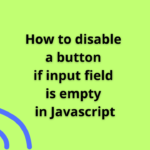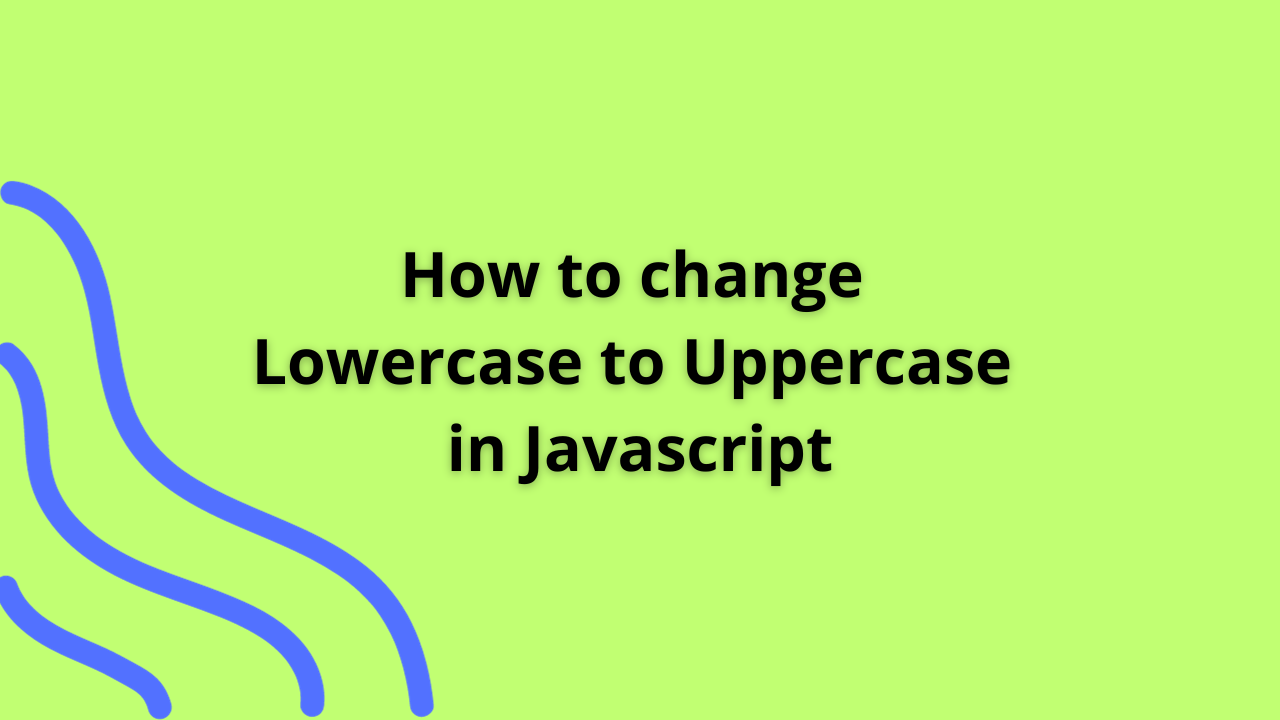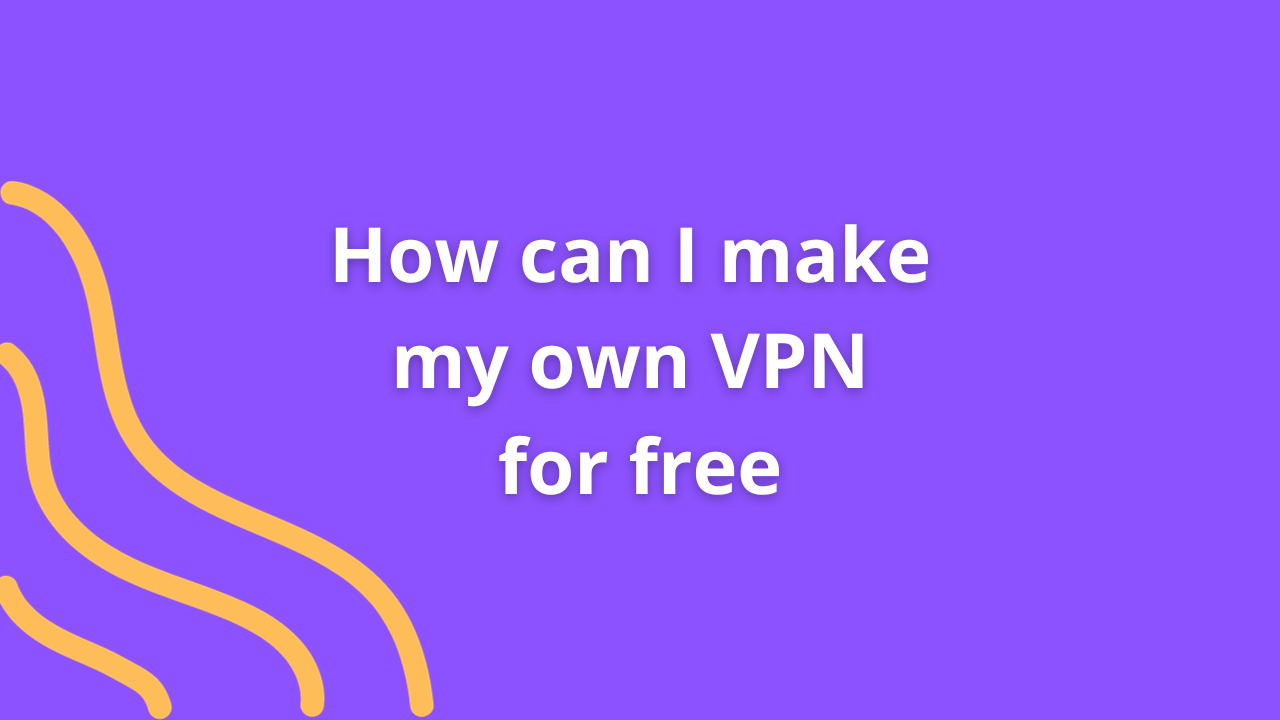How to hide VPN icon on android
Hiding the VPN icon on an Android device might not be possible without modifying the system, as the presence of the VPN icon is typically an indicator that a VPN connection is active and is displayed by the Android operating system itself. However, I can provide guidance on ways to potentially minimize or hide the visibility of the VPN icon:
How to Minimize Visibility of the VPN Icon on Android
When using a VPN on an Android device, the VPN icon usually appears in the status bar to indicate an active connection. While completely removing or hiding this icon might not be possible without modifying system settings or using third-party tools (which might require root access and can be complex), you can adopt strategies to minimize its visibility:
Use VPN Apps with Minimal Indicators
Some VPN apps offer options to minimize the visibility of the VPN icon or provide a feature to choose when to display it. Explore the settings within your VPN app to see if there are options to hide or minimize the VPN icon.
System UI Tuner (Developer Options)
On certain Android devices, the System UI Tuner within the Developer Options might offer limited customization for status bar icons. However, note that this feature might not be available on all devices or Android versions.
- Enable Developer Options by going to Settings > About Phone and tapping on “Build number” multiple times.
- Go to Settings > System > Developer Options.
- Look for “System UI Tuner” or “Status Bar” settings to check if there are options related to hiding or customizing status bar icons.
Custom ROMs or Modifications
Advanced users who have rooted their devices or use custom ROMs might have more options to modify the appearance of the status bar, including hiding specific icons. However, these modifications require technical expertise and might void warranties or cause issues with the device if done incorrectly.
Tasker or Automation Apps
Automation apps like Tasker might offer workarounds or scripts to hide or manage the visibility of certain icons. These solutions can be intricate and might not work universally across all devices.
Conclusion
While Android doesn’t typically offer native settings to hide the VPN icon without system modifications or specialized configurations, exploring settings within your VPN app and checking if your device allows limited customization through Developer Options or third-party apps can help minimize the visibility of the VPN icon on your Android device.
Be cautious when making modifications or using third-party tools, as they might have implications on the device’s stability or security.
Remember, the presence of the VPN icon signifies an active and secure connection, ensuring your data is encrypted and protected while using a VPN on your Android device.
Please note that modifying system settings or using third-party tools might vary in effectiveness based on Android versions, device models, and manufacturer-specific implementations. Always exercise caution and perform modifications at your own risk, considering potential impacts on the device’s functionality and security.