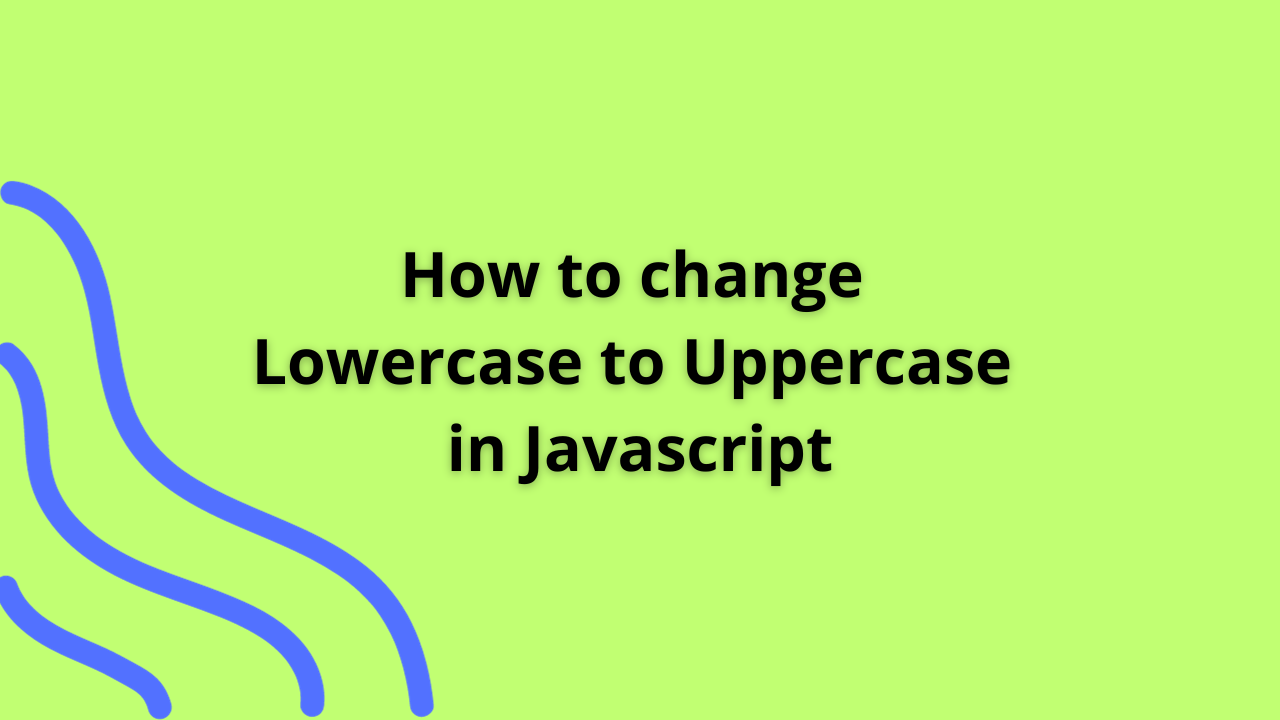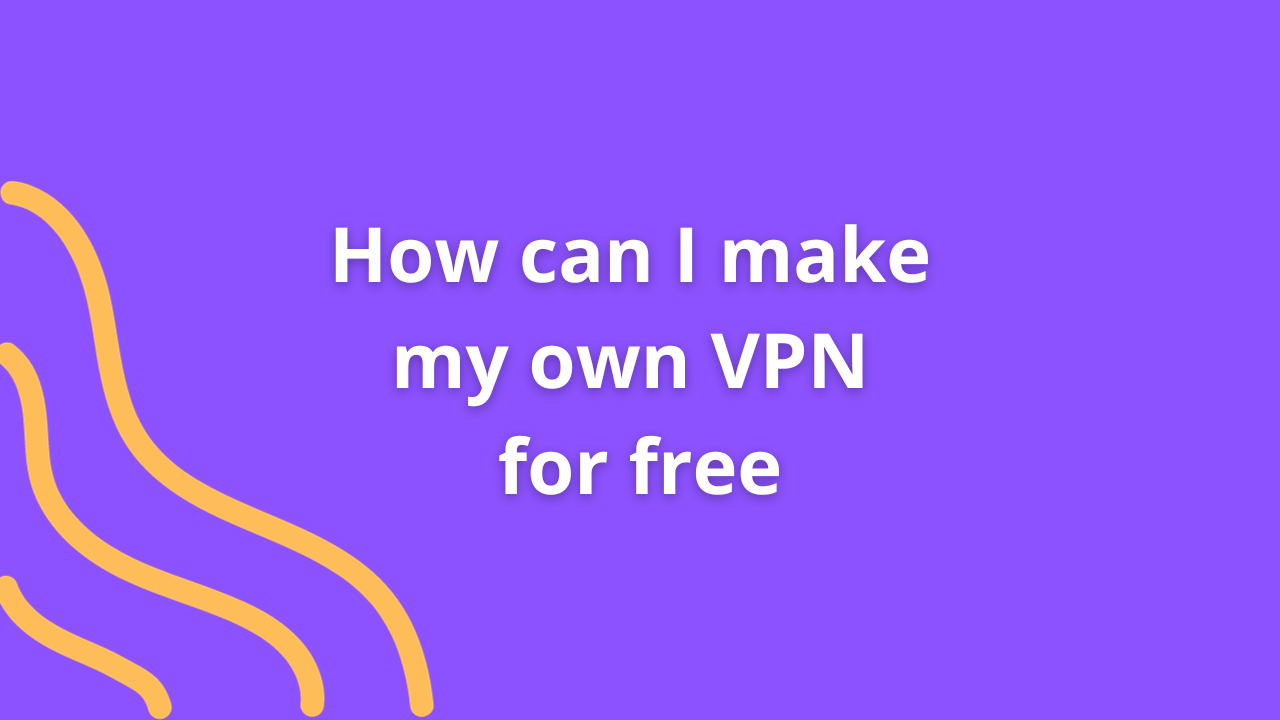How do I install VPN on my phone for free
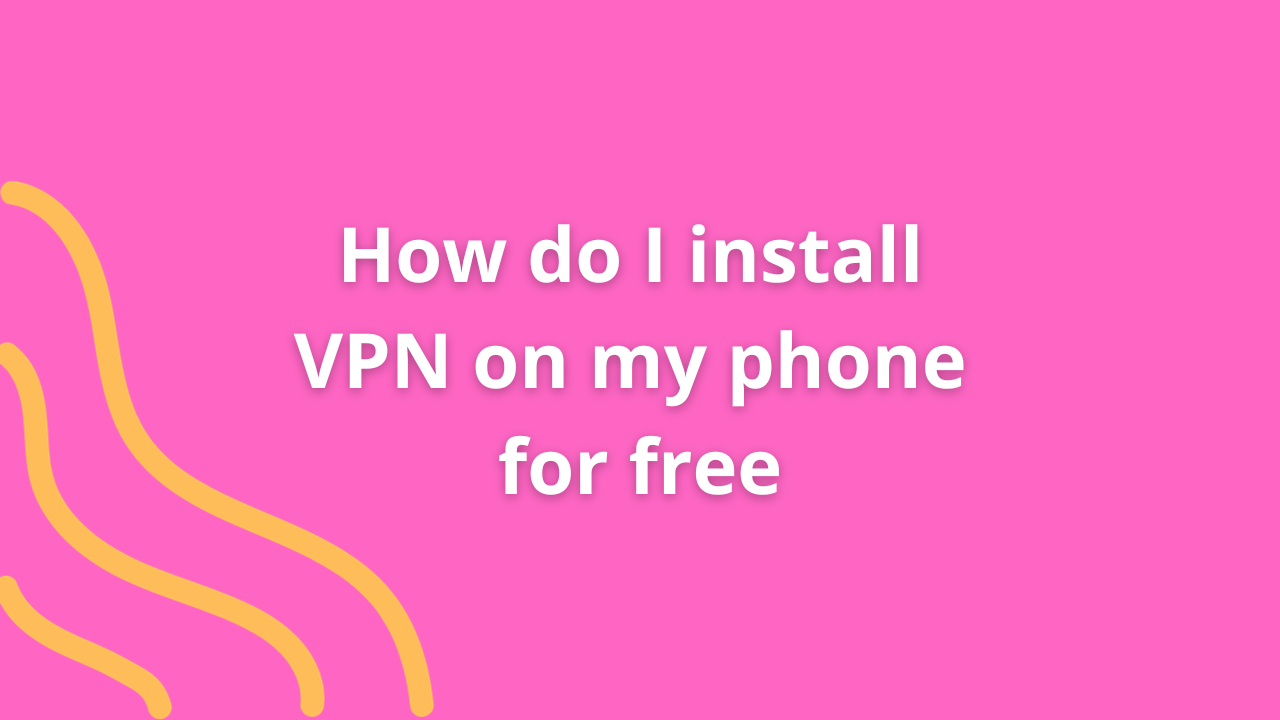
In an era where online privacy and security are paramount, using a Virtual Private Network (VPN) on your mobile device is a smart choice. VPNs encrypt your internet connection, safeguarding your data from prying eyes. Here’s a comprehensive guide on how to install a free VPN on your phone.
Why Use a VPN on Your Phone?
- Enhanced Privacy: Encrypts your internet traffic, protecting your data from potential threats.
- Bypassing Restrictions: Access geo-blocked content or websites not available in your region.
- Secure Public Wi-Fi: Safely use public Wi-Fi hotspots without risking your data’s security.
Steps to Install a Free VPN on Your Phone
1. Research and Choose a Reliable Free VPN
- Explore reputable free VPN providers by researching reviews and features. Examples include ProtonVPN, Windscribe, or TunnelBear.
2. Download and Install the VPN App
- Go to your phone’s app store (Google Play Store for Android or App Store for iOS).
- Search for the chosen VPN app and download it onto your device.
3. Open and Set Up the VPN App
- Launch the VPN app after installation.
- Follow on-screen instructions to create an account (if required) and set up the VPN.
4. Connect to a VPN Server
- Choose a server location from the options provided by the VPN app.
- Tap or click the connect button to establish a secure VPN connection.
5. Adjust Settings (Optional)
- Explore additional settings within the VPN app to customize your preferences, such as automatic connection on startup or kill switch features.
6. Verify the VPN Connection
- Check for the VPN icon in your phone’s status bar to confirm the successful VPN connection.
7. Test the VPN
- Verify the functionality of the VPN by accessing geo-blocked content or using it on different networks.
Additional Tips for Using a VPN on Your Phone
- Regular Updates: Keep the VPN app updated to ensure you have the latest security features.
- Use Trusted Networks: While a VPN protects your data, refrain from transmitting sensitive information over untrusted networks.
Conclusion
Installing a free VPN on your phone is a simple yet impactful step towards bolstering your online privacy and security. By choosing a reputable VPN provider and following these steps, you can safeguard your data, access restricted content, and browse the internet securely on your mobile device.
Remember, while free VPNs offer basic protection, premium VPN services often provide more advanced features and greater server options. Evaluate your needs to determine if upgrading to a premium VPN is beneficial.
Stay secure and explore the online world freely with a free VPN on your phone!
Happy browsing! 🛡️✨