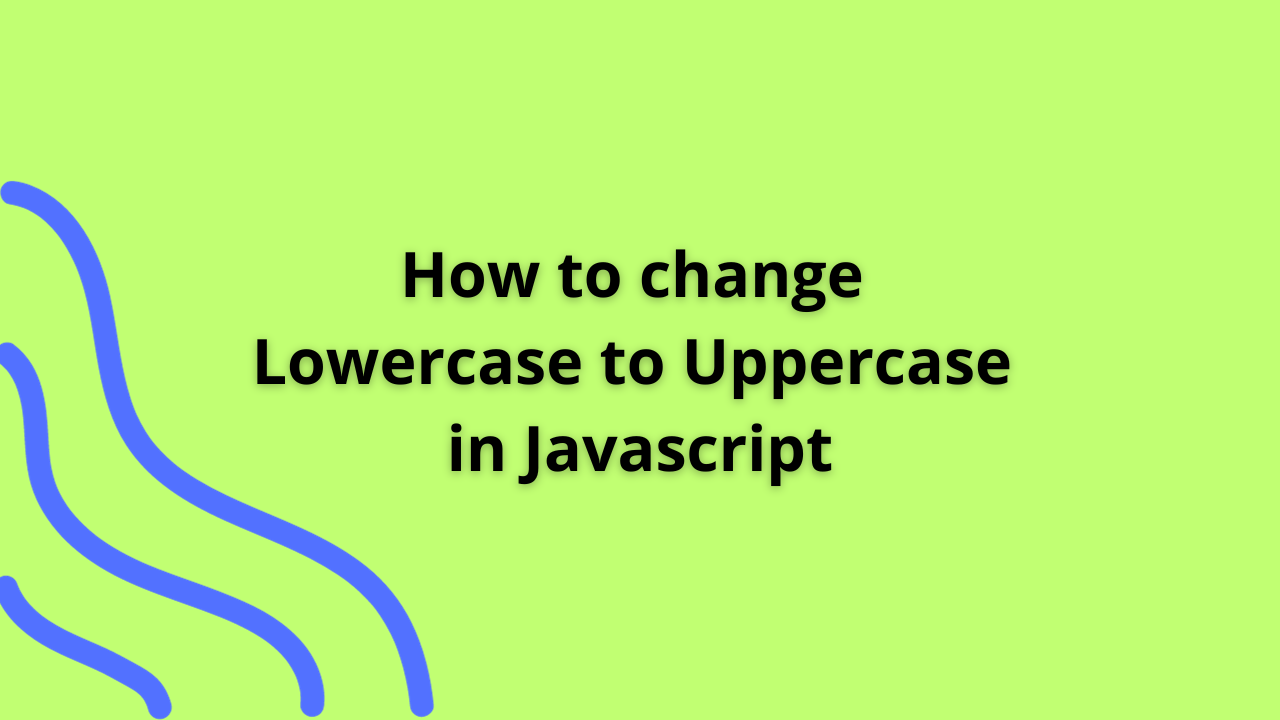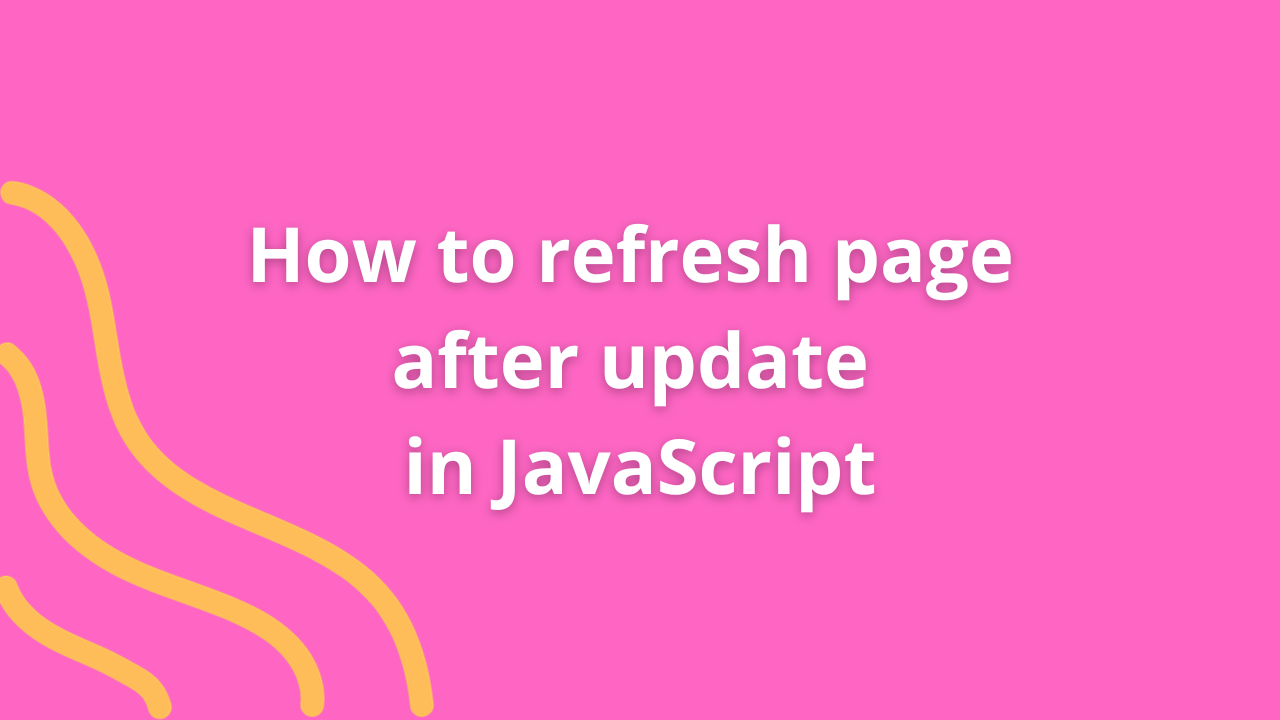How to sort a map in Javascript

JavaScript’s Map data structure provides a way to store key-value pairs. However, sorting a Map based on its keys or values can be a bit tricky since Map itself doesn’t have native sorting methods. Nonetheless, with a few techniques, you can achieve sorting based on your specific requirements.
Sorting a Map by Keys or Values
1. Convert to Array and Sort
One way to sort a Map is by converting it into an array of key-value pairs and then applying sorting functions available for arrays. For instance, to sort by keys:
const myMap = new Map([
['banana', 3],
['apple', 1],
['orange', 2]
]);
const sortedByKey = new Map([...myMap.entries()].sort());To sort by values:
const sortedByValue = new Map([...myMap.entries()].sort((a, b) => a[1] - b[1]));2. Custom Sorting Logic
For more complex sorting requirements, you can implement custom sorting logic using comparison functions. This allows sorting based on specific criteria, accommodating diverse data structures within the Map.
const myMap = new Map([
['John', 30],
['Alice', 25],
['Bob', 35]
]);
const sortedByNameLength = new Map([...myMap.entries()].sort((a, b) => a[0].length - b[0].length));Rebuilding a Sorted Map
While sorting a Map generates a sorted array, if you require a sorted Map object, you need to reconstruct it from the sorted array of entries. For example:
const sortedArray = [...myMap.entries()].sort(/* Sorting logic */);
const sortedMap = new Map(sortedArray);Considerations and Best Practices
- Immutable Approach: Remember that sorting a
Mapcreates a new instance. The originalMapremains unchanged, ensuring data integrity. - Performance: Sorting large datasets might impact performance. Consider performance implications when dealing with substantial amounts of data.
Conclusion
Sorting a Map in JavaScript involves converting it into an array, applying array sorting methods, and reconstructing a new Map from the sorted array. This approach grants flexibility in sorting based on keys, values, or custom criteria.
Understanding these methods equips you to efficiently sort Map data structures in JavaScript, catering to diverse sorting requirements in your projects.
Experiment with different sorting strategies to suit your specific use cases and optimize performance where necessary. By leveraging JavaScript’s array manipulation capabilities, you can effectively sort Map objects and manage your data efficiently.
Happy coding! 🚀✨