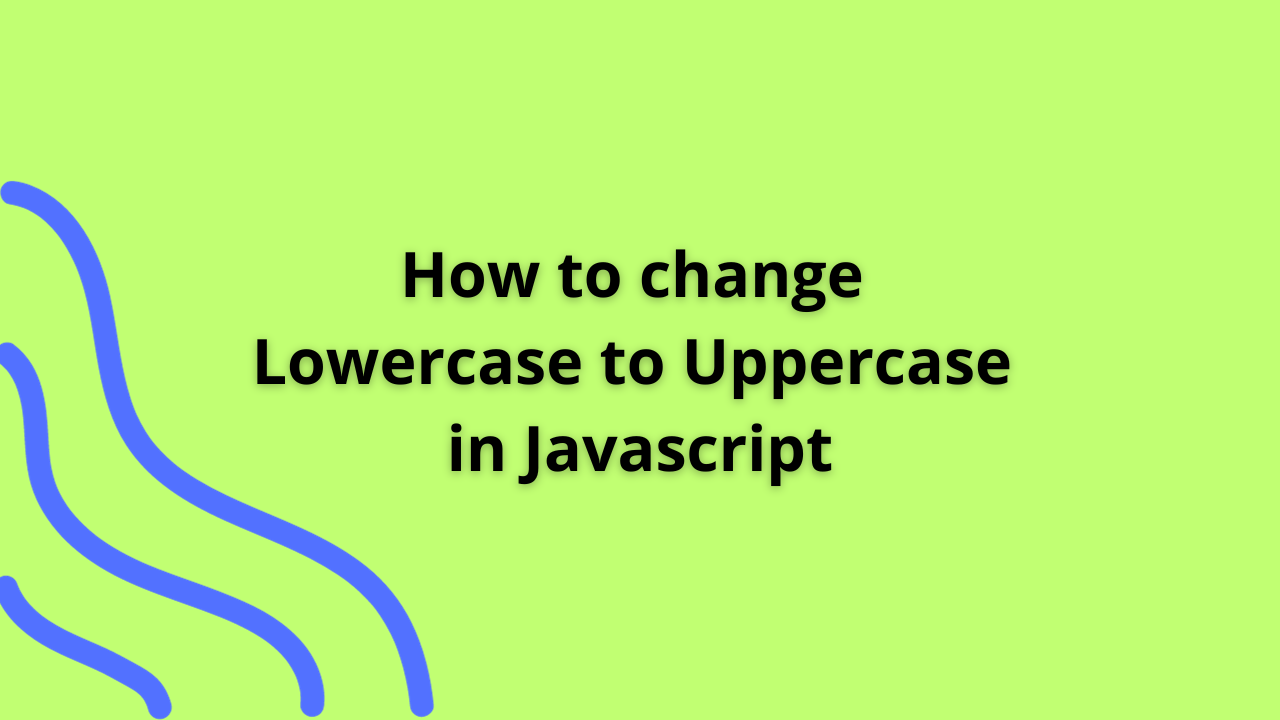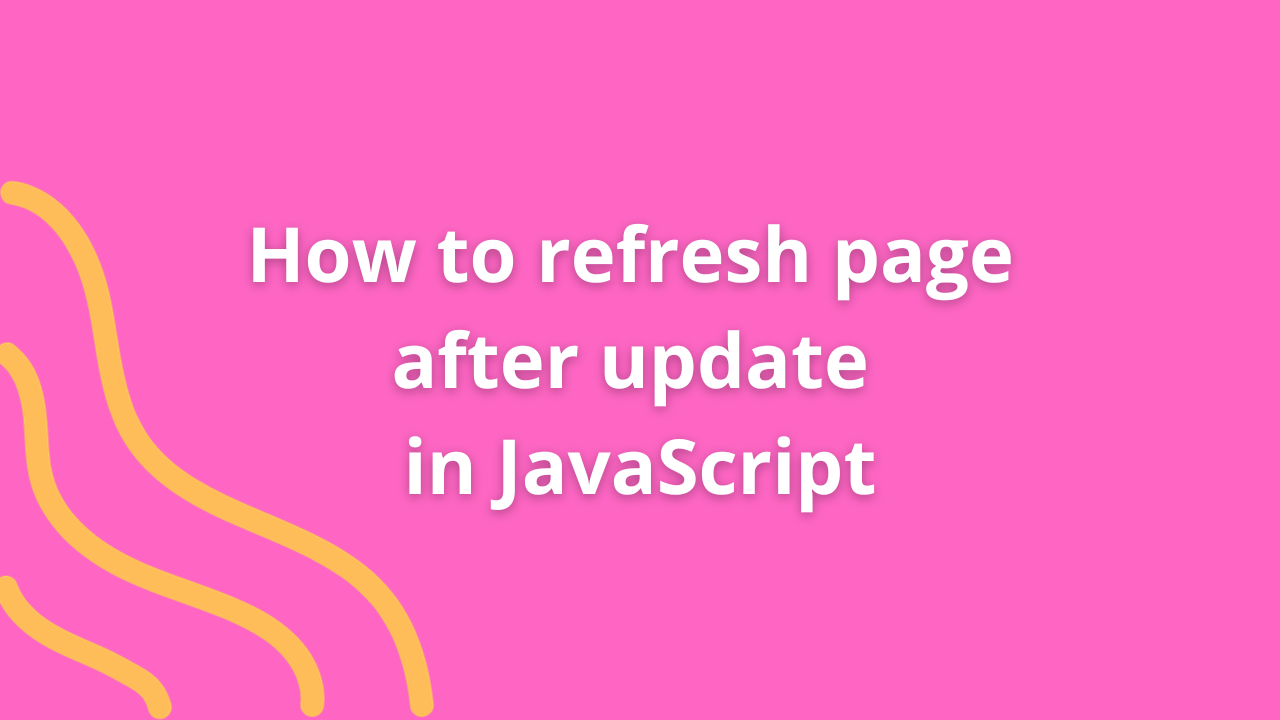How to create a slideshow of images in Javascript

A slideshow of images can add visual appeal and interactivity to web pages. Using JavaScript, it’s possible to create a dynamic slideshow that cycles through a collection of images. Let’s explore how to create a simple yet effective image slideshow using JavaScript.
HTML Structure
Start with a basic HTML structure containing an element to display the images:
<div class="slideshow-container">
<div class="slides">
<img src="image1.jpg" class="slide-image" />
<img src="image2.jpg" class="slide-image" />
<img src="image3.jpg" class="slide-image" />
<!-- Add more image elements as needed -->
</div>
</div>JavaScript Logic
1. Implement Slideshow Functionality
let slideIndex = 0;
const slides = document.getElementsByClassName('slide-image');
function showSlides() {
for (let i = 0; i < slides.length; i++) {
slides[i].style.display = 'none';
}
slideIndex++;
if (slideIndex > slides.length) {
slideIndex = 1;
}
slides[slideIndex - 1].style.display = 'block';
setTimeout(showSlides, 2000); // Change image every 2 seconds (adjust as needed)
}
showSlides();slideIndexkeeps track of the current slide.slidescollects all image elements with theslide-imageclass.showSlides()hides all images and displays one image at a time by changing itsdisplaystyle property.setTimeout()is used to call theshowSlides()function at regular intervals, creating a continuous slideshow effect.
CSS Styling (Optional)
Style the slideshow container and images for better presentation:
.slideshow-container {
position: relative;
max-width: 100%;
}
.slides {
display: none;
}
.slide-image {
width: 100%;
height: auto;
}Conclusion
Creating a simple image slideshow using JavaScript enhances the visual experience of web pages, providing an engaging way to present images. The provided JavaScript logic cycles through a collection of images, creating a continuous slideshow effect.
Happy Coding !
You Might Also Like
- Lorem ipsum dolarorit ametion consectetur
- The Blues Kitchen woks Podcast
- Chasing Dreams in Slow Motion
- If you use this site regularly and would like to help keep the site on the Internet,
- Dolarorit ametion consectetur elit.
- Modern Office Must-Have in 2021
- If you are going to use a passage of Lorem
- Lorem ipsum consectetur elit.