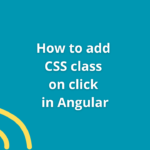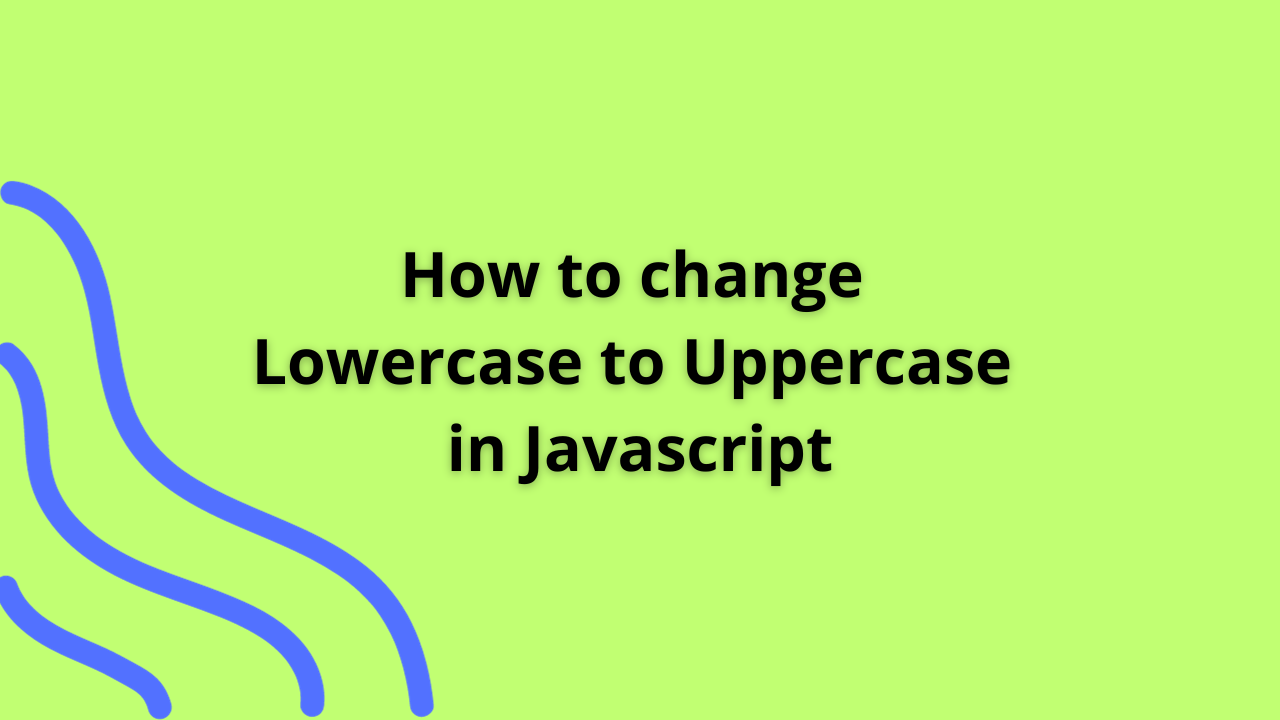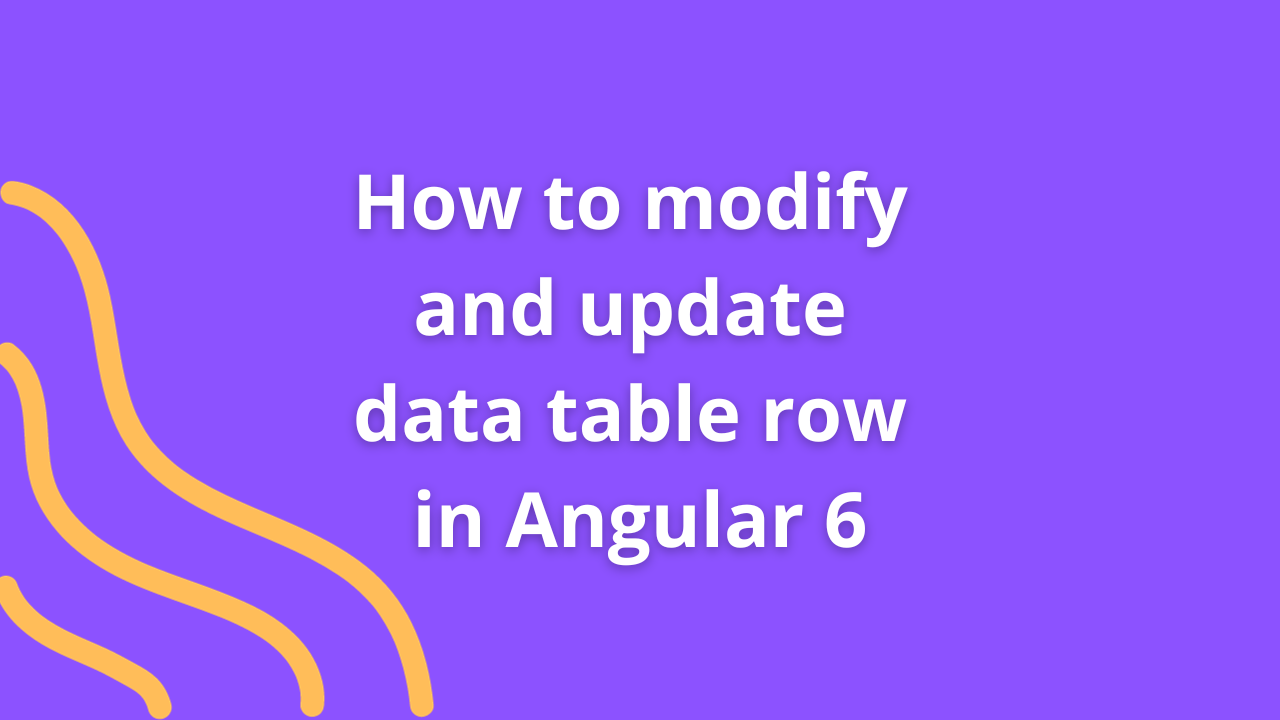How to refresh page after update in JavaScript
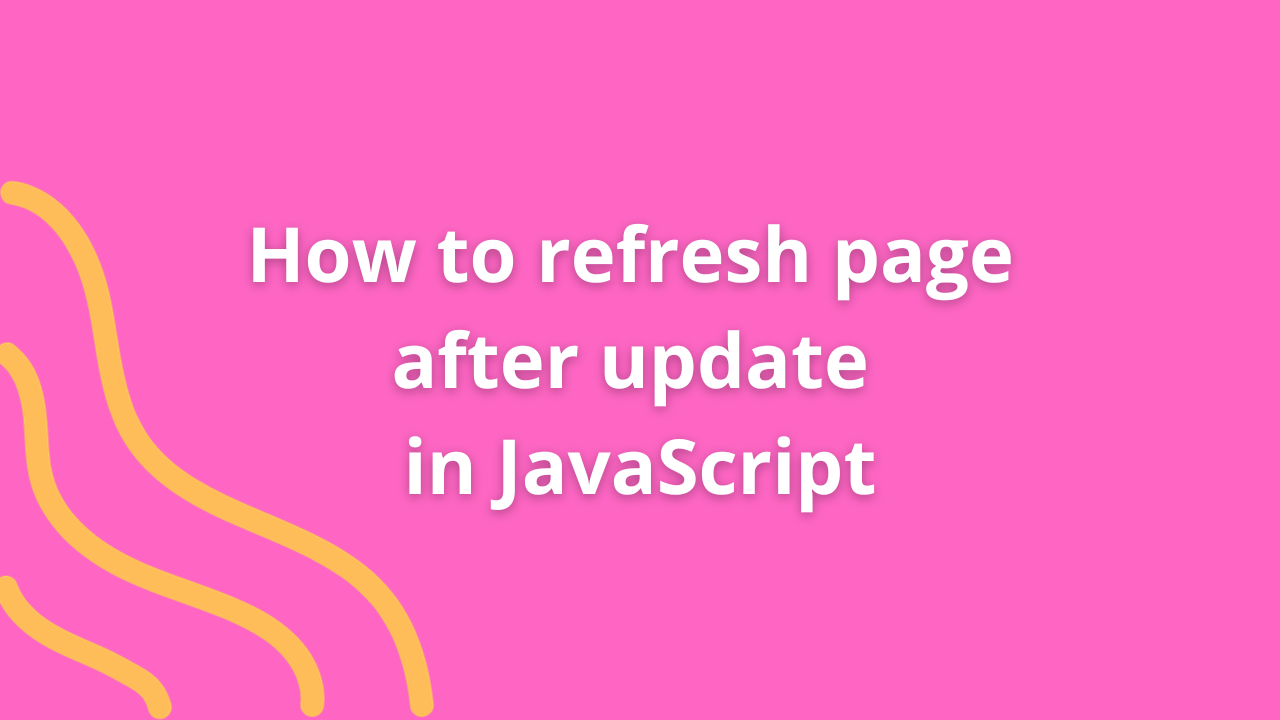
In JavaScript, refreshing a page after an update is a common requirement to ensure users view the latest content or changes made within a web application. This process involves invoking a page refresh dynamically after specific updates have been executed. Let’s explore how to achieve this functionality effectively.
Methods to Refresh a Page in JavaScript
1. Using location.reload() Method
The location.reload() method allows for a straightforward page refresh when called:
// Refresh the page
location.reload();2. Refreshing After Update Operations
Invoke location.reload() after executing specific update operations, such as submitting a form or updating data:
// Perform update operations
// ...
// Refresh the page after updates
location.reload();3. Using setTimeout() for Delayed Refresh
Apply a delay before refreshing the page using setTimeout():
// Perform update operations
// ...
// Refresh the page after a delay (e.g., 2 seconds)
setTimeout(() => {
location.reload();
}, 2000); // Adjust the delay duration as needed4. Triggering a Refresh with Event Listeners
Utilize event listeners to trigger a page refresh based on specific user interactions or events:
// Example: Refresh the page on button click
document.getElementById('refreshButton').addEventListener('click', function() {
location.reload();
});Considerations When Refreshing Pages
- User Experience: Consider the impact of a page refresh on user experience, especially during critical tasks.
- Data Persistence: Ensure any unsaved user data is handled appropriately before refreshing the page.
- Asynchronous Operations: Account for asynchronous updates and ensure the refresh occurs at the right time.
Conclusion
Refreshing a page after an update in JavaScript is essential to display the most recent changes to users. Using methods like location.reload(), timed refresh with setTimeout(), or triggering refresh based on specific events empowers developers to ensure that users have access to the latest content within web applications.
Incorporate these methods thoughtfully within your JavaScript applications to seamlessly refresh pages after executing updates, providing users with an up-to-date and responsive browsing experience.