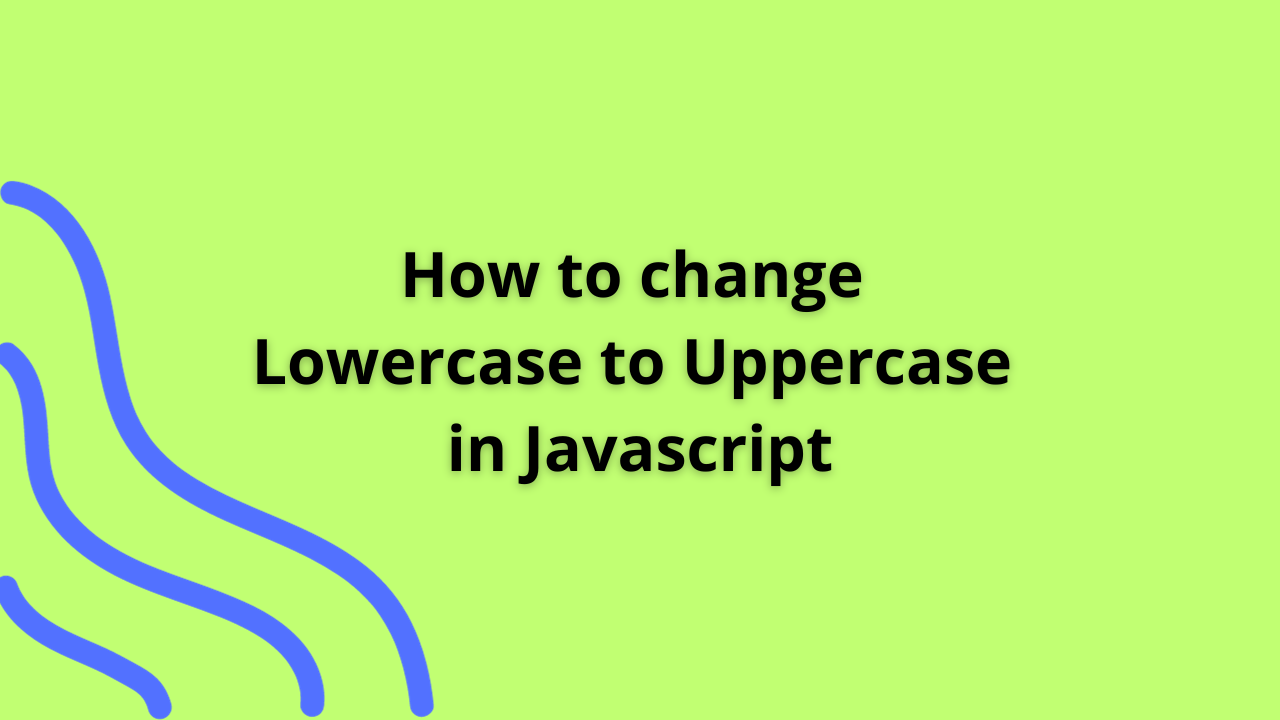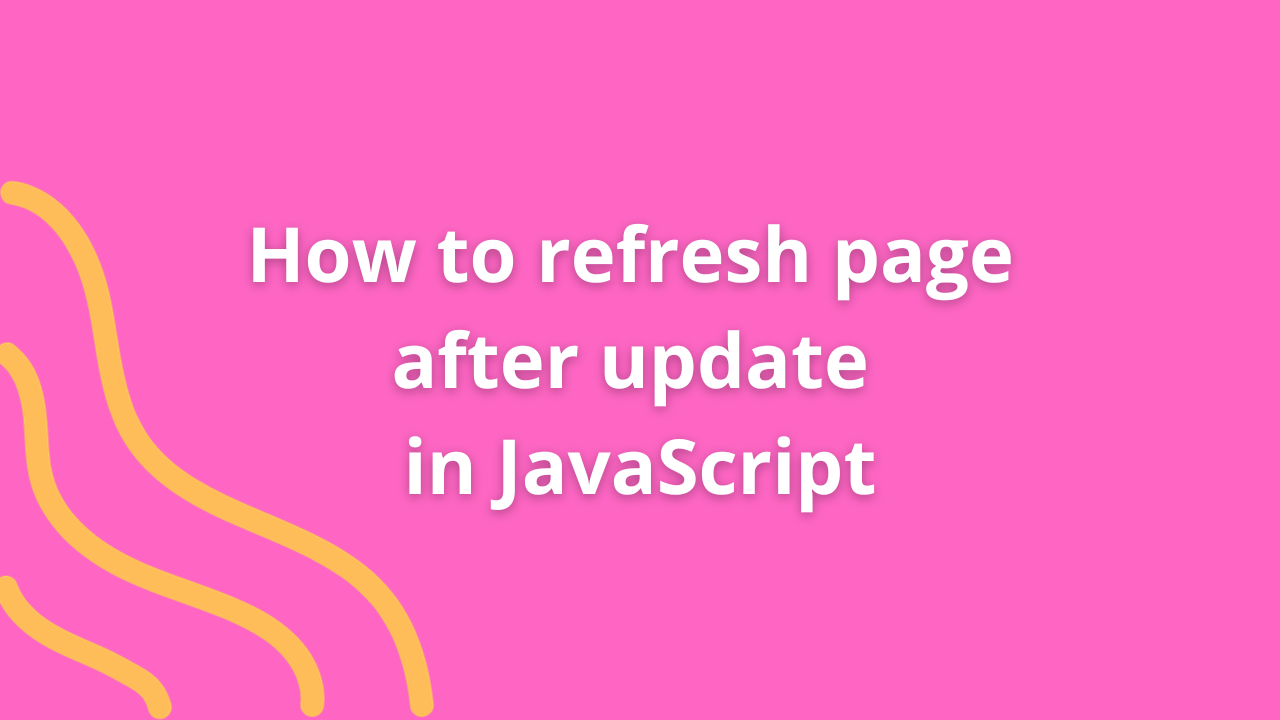How to map array of objects in Javascript

Mapping through an array of objects in JavaScript allows for efficient iteration and transformation of each object within the array. This process enables the modification or extraction of specific properties, facilitating data manipulation. Let’s explore how to map an array of objects in JavaScript.
Understanding Array Map Method
The map() method in JavaScript executes a provided function once for each array element, returning a new array containing the results of the applied function.
Syntax
const newArray = array.map(callback(currentValue, index, array));callback: The function applied to each element in the array.currentValue: The current element being processed.index: The index of the current element being processed.array: The array being mapped.
Example: Mapping an Array of Objects
Consider an array of objects representing users with id and name properties:
const users = [
{ id: 1, name: 'John' },
{ id: 2, name: 'Alice' },
{ id: 3, name: 'Bob' },
// Add more objects as needed
];Mapping to Extract Specific Properties
const mappedUsers = users.map(user => ({
userId: user.id,
userName: user.name.toUpperCase(),
}));
console.log(mappedUsers);- The
map()method creates a new array (mappedUsers) by iterating through each user object in theusersarray. - For each user object, a new object is returned containing the
userId(renamed fromid) anduserName(converted to uppercase) properties.
Transforming Data with Map
const modifiedUsers = users.map(user => {
return {
...user,
isAdmin: user.id === 1, // Example condition for assigning isAdmin property
};
});
console.log(modifiedUsers);- The
map()method iterates through each user object in theusersarray and creates a new array (modifiedUsers). - The spread operator (
...user) retains the existing properties of each user object while adding theisAdminproperty based on a condition.
Conclusion
Mapping through an array of objects in JavaScript empowers developers to efficiently modify, extract, or transform data within the array. The map() method simplifies data manipulation, allowing for the creation of new arrays with modified object structures or extracted properties.
Happy Coding !
You Might Also Like
- Lorem ipsum dolarorit ametion consectetur
- The Blues Kitchen woks Podcast
- Chasing Dreams in Slow Motion
- If you use this site regularly and would like to help keep the site on the Internet,
- Dolarorit ametion consectetur elit.
- Modern Office Must-Have in 2021
- If you are going to use a passage of Lorem
- Lorem ipsum consectetur elit.
`