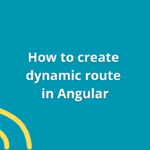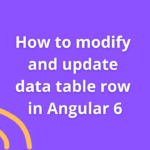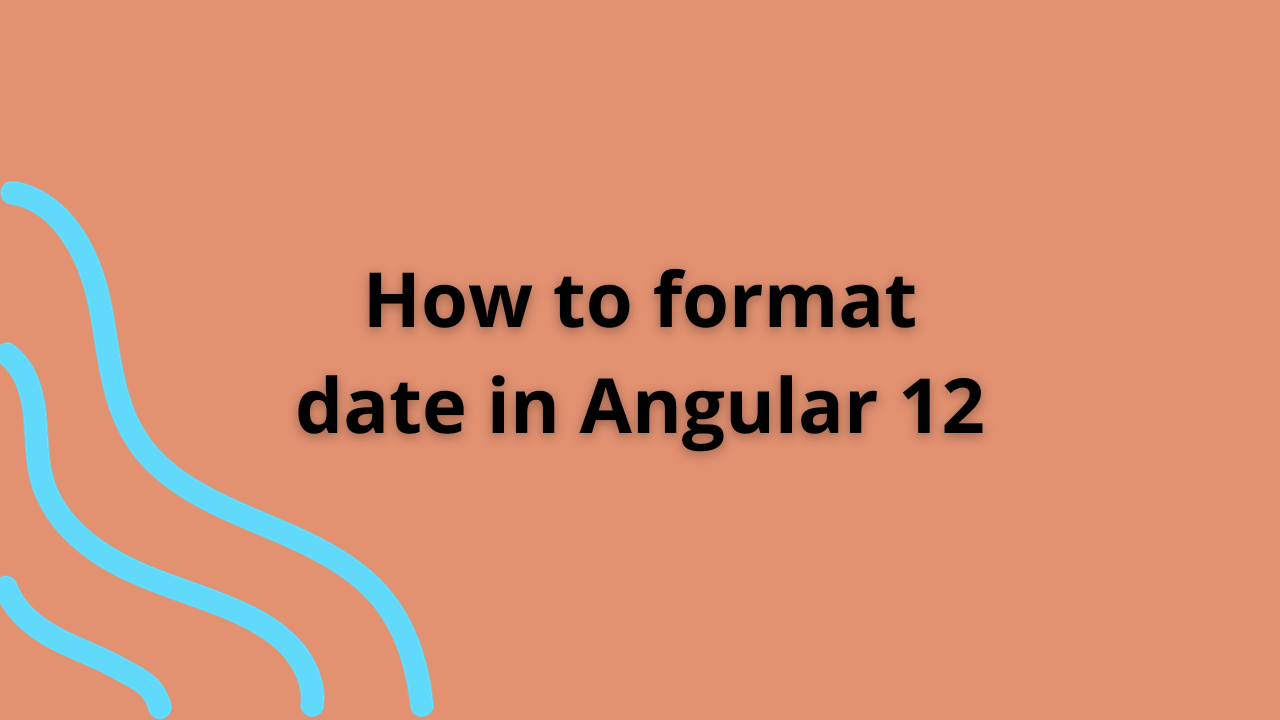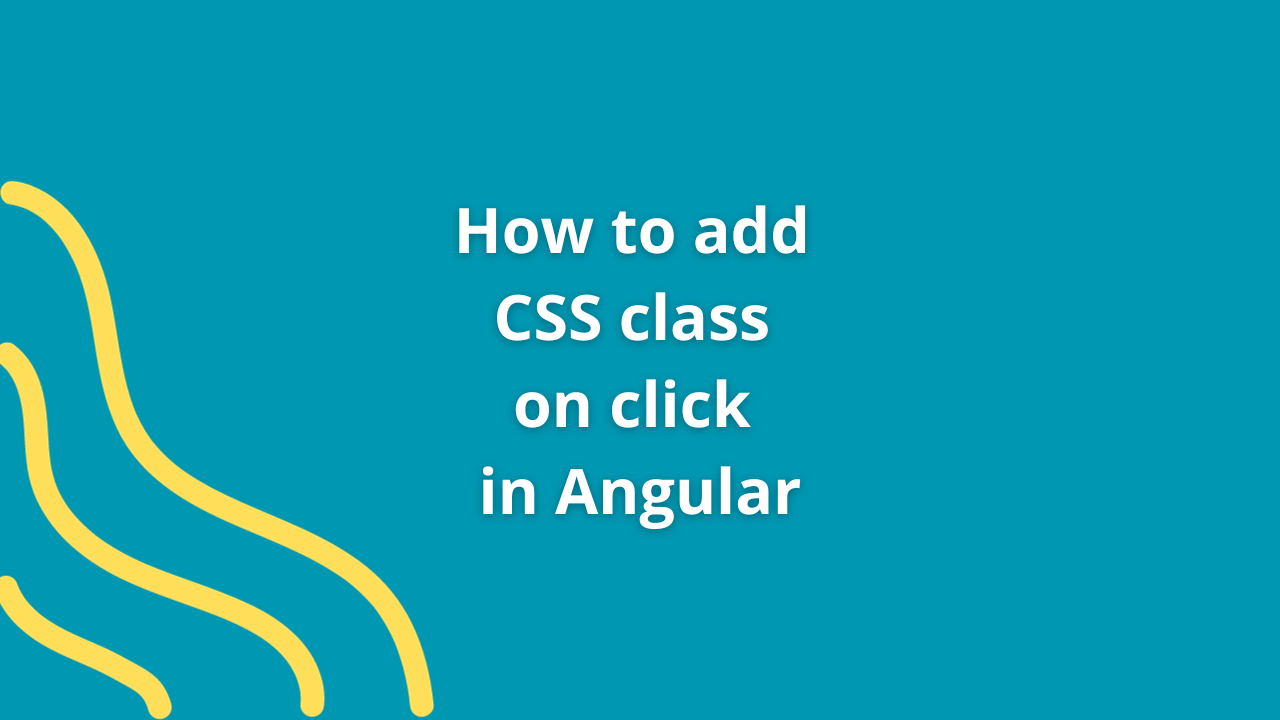How to create a new route in Angular
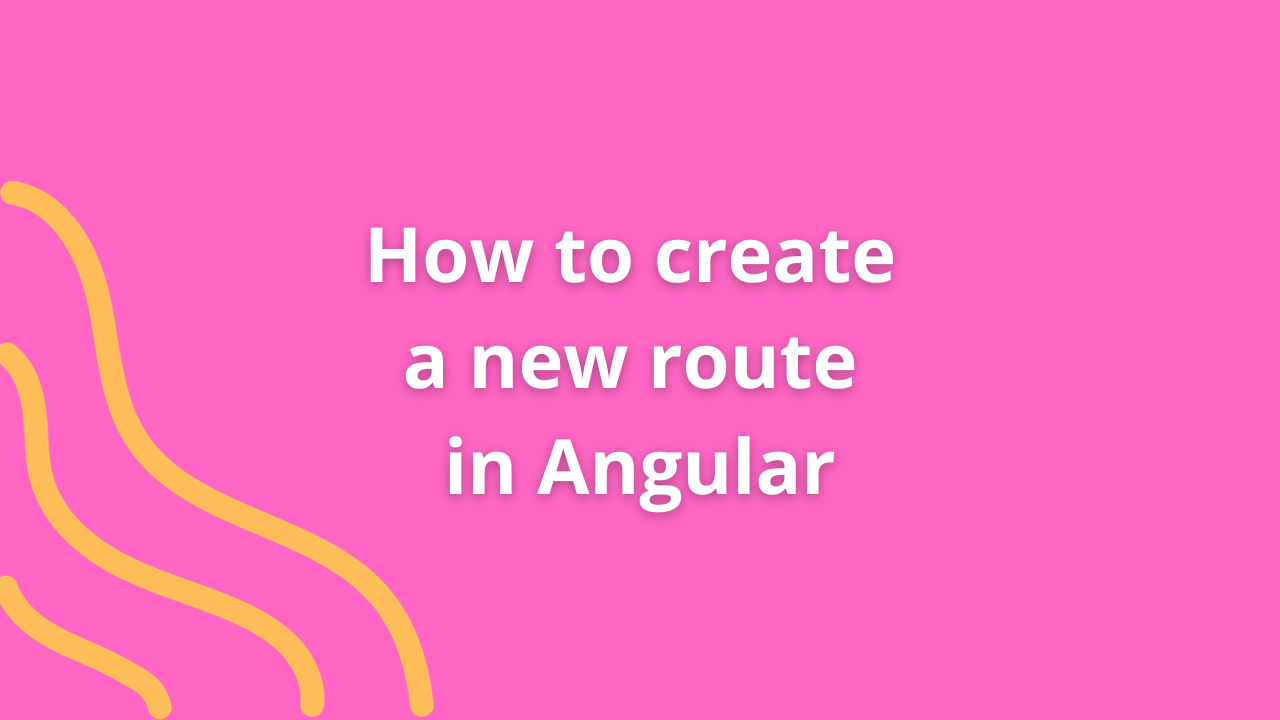
In Angular applications, routing plays a pivotal role in navigating users across different views or components within a single-page application (SPA). Establishing new routes enables seamless transitions between various sections of the application. Let’s delve into the process of creating a new route in Angular to facilitate smooth navigation.
Setting Up Routes in Angular
1. Angular CLI Setup
Ensure you have an Angular project initialized using the Angular CLI:
ng new my-app
cd my-app2. Create a New Component
Generate a new component using the Angular CLI:
ng generate component new-component3. Configure Routes in AppModule
In the app.module.ts file, set up the routes using Angular’s RouterModule and Routes:
import { NgModule } from '@angular/core';
import { Routes, RouterModule } from '@angular/router';
import { NewComponent } from './new-component/new-component.component';
const routes: Routes = [
{ path: 'new-route', component: NewComponent },
// Define additional routes as needed
];
@NgModule({
imports: [RouterModule.forRoot(routes)],
exports: [RouterModule]
})
export class AppRoutingModule { }4. Adding Route Links
In the HTML template of your navigation bar or any relevant component, add links to navigate to the new route:
<a routerLink="/new-route">New Route</a>5. Outlet for Displaying Routes
In the main application template (usually app.component.html), add a router outlet to display the routed components:
<router-outlet></router-outlet>Navigating to the New Route
Once the routes are configured, navigating to the new route can be accomplished by clicking the link defined in the application.
Conclusion
Creating a new route in Angular involves defining the route path, associating it with a component, configuring routes in the AppModule, adding route links, and displaying routed components using the router outlet. This enables users to navigate seamlessly between different sections or views within the Angular application.
Mastering routing in Angular allows developers to create well-structured and navigable SPAs, providing users with a smooth and intuitive experience as they explore various sections of the application. Incorporate these steps to efficiently create and implement new routes, enhancing the navigation capabilities of your Angular projects.