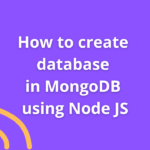GitHub Pages offers a convenient way to host static websites, including Next.js applications. To deploy your Next.js app to GitHub Pages, follow these steps:
Prerequisites
- GitHub Account: Ensure you have a GitHub account where you can create repositories.
- Next.js App: Have a Next.js application ready for deployment.
Deployment Steps
1. Create a New GitHub Repository
- Go to your GitHub account and create a new repository to host your Next.js app.
2. Initialize Git in Your Next.js Project
- Open your Next.js project in your terminal.
- Initialize Git in your project directory if you haven’t already:
git init3. Configure Your Next.js Project
- In your Next.js project, open the
package.jsonfile. - Ensure you have a
homepagefield specifying your GitHub Pages URL:
"homepage": "https://<username>.github.io/<repository-name>",4. Install gh-pages Package
- Install the
gh-pagespackage as a dev dependency:
npm install gh-pages --save-dev5. Update package.json with Deployment Scripts
- Add the following scripts in your
package.json:
"scripts": {
"deploy": "next build && next export && npx gh-pages -d out",
"predeploy": "next build"
}6. Deploy Your Next.js App
- Run the deployment script:
npm run deploy7. Configure GitHub Repository Settings
- Go to your GitHub repository settings.
- Scroll down to the GitHub Pages section.
- Set the source branch to
gh-pages.
8. Verify Deployment
- Once the deployment script completes, verify if your Next.js app is live at the specified GitHub Pages URL.
Additional Notes
- Routing: For client-side routing to work properly on GitHub Pages, ensure you use
next/routerfrom Next.js for navigation. - Custom Domain: If you want to use a custom domain, follow GitHub Pages’ guidelines for setting up a custom domain.
Conclusion
Deploying a Next.js app to GitHub Pages involves configuring your Next.js project, adding deployment scripts, and utilizing the gh-pages package to automate deployment. With these steps, you can showcase your Next.js application to a broader audience through GitHub Pages’ hosting capabilities.
Experiment with different configurations and ensure your Next.js app functions seamlessly after deployment. By following this guide, you can effectively deploy your Next.js app and share your work with the world through GitHub Pages.
Happy deploying! 🚀✨