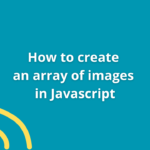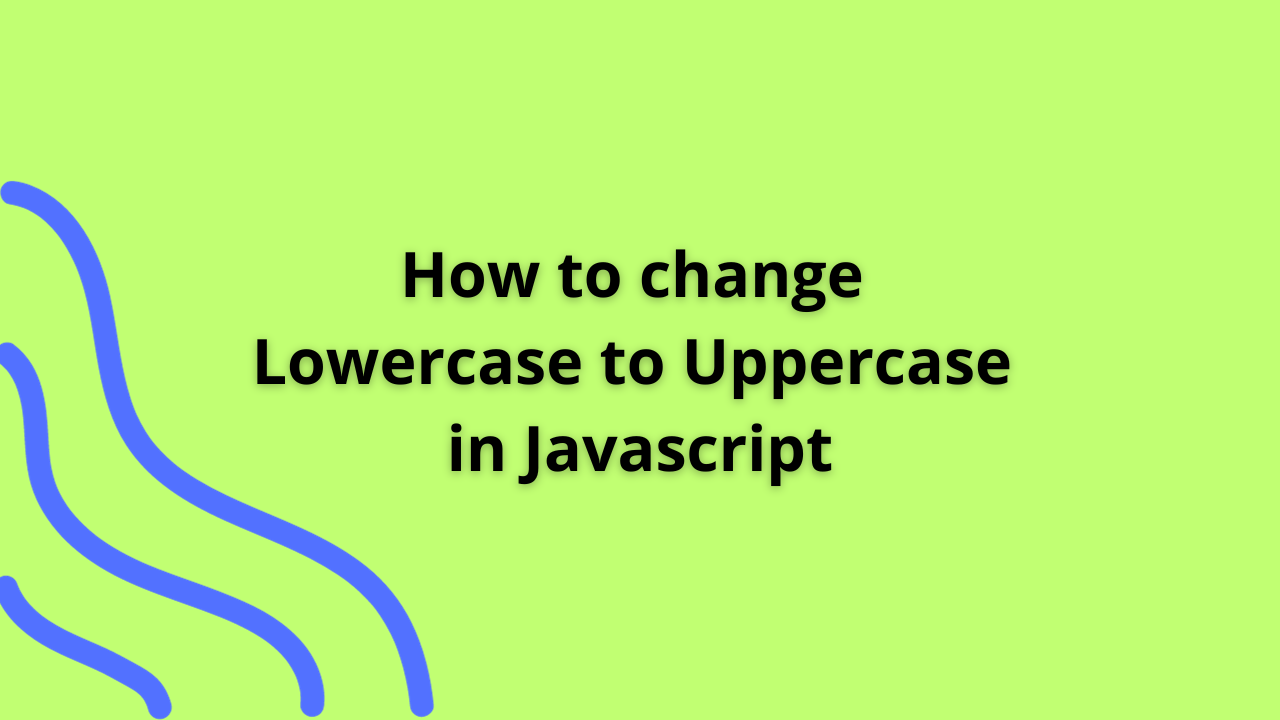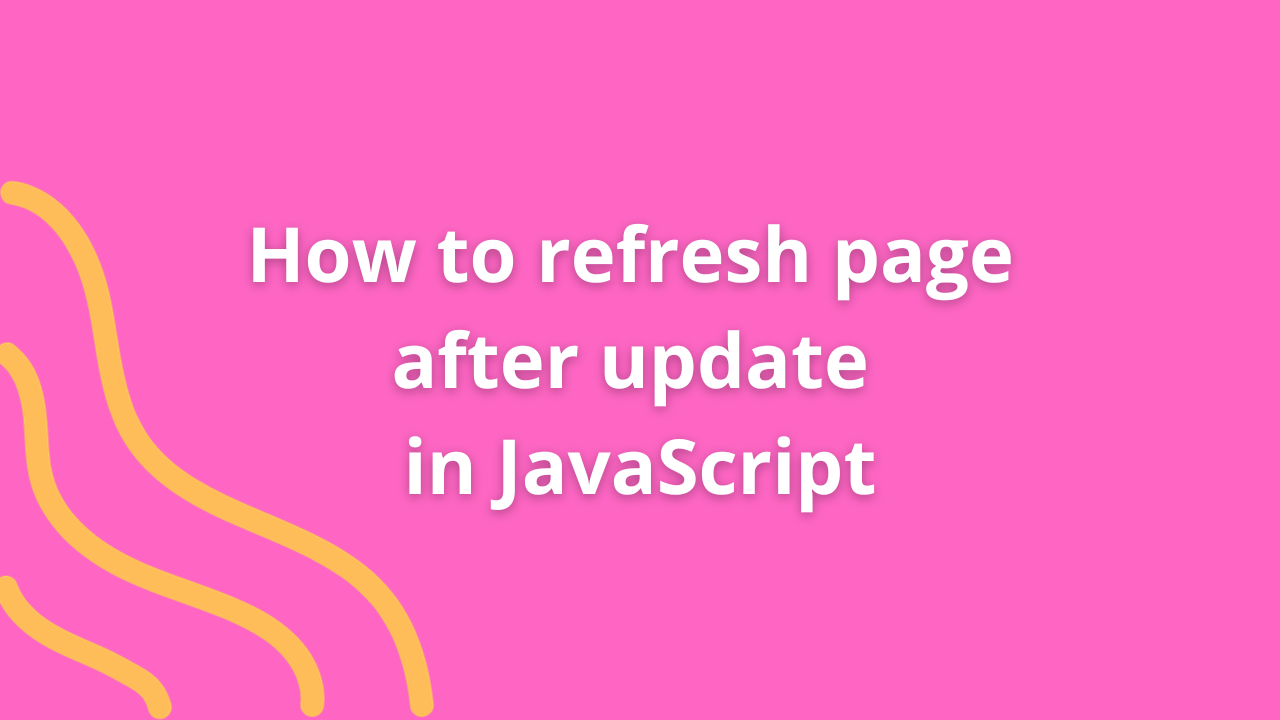How to display JSON data in Javascript
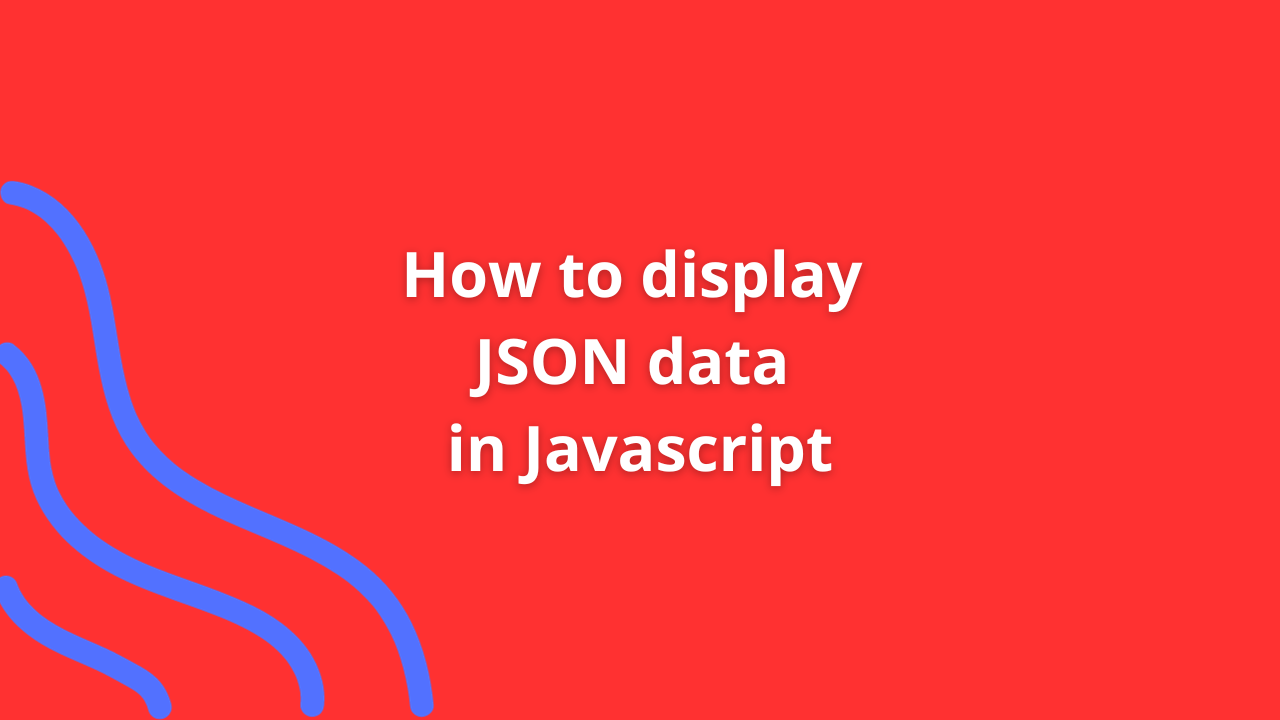
JavaScript’s versatility allows effortless manipulation and display of JSON (JavaScript Object Notation) data, a widely used format for data interchange. Displaying JSON data involves accessing its properties and presenting it in a readable format within web applications. Let’s explore various methods to effectively display JSON data in JavaScript.
Understanding JSON Data
JSON represents structured data in key-value pairs and arrays, commonly used for API responses, configuration files, and data storage.
Displaying JSON Data in JavaScript
1. Accessing JSON Data
Consider a JSON object:
const jsonData = {
"name": "John Doe",
"age": 30,
"email": "john@example.com"
};Accessing and displaying data:
console.log(jsonData.name); // Output: 'John Doe'
console.log(jsonData.age); // Output: 30
console.log(jsonData.email); // Output: 'john@example.com'2. Displaying JSON in the Console
For a quick view in the browser console:
console.log(JSON.stringify(jsonData, null, 2));3. Rendering JSON in HTML
Displaying JSON data in an HTML element:
<div id="jsonDisplay"></div>const jsonDisplay = document.getElementById('jsonDisplay');
jsonDisplay.textContent = JSON.stringify(jsonData, null, 2);4. Looping through JSON Arrays
For JSON arrays:
const jsonArray = [
{ "id": 1, "name": "Apple" },
{ "id": 2, "name": "Banana" },
{ "id": 3, "name": "Orange" }
];
// Loop through the array and display data
jsonArray.forEach(item => {
console.log(item.name);
});Formatting and Enhancements
- Prettifying JSON: Use
JSON.stringify()with formatting parameters (null, 2) for better readability. - Rendering in HTML Elements: Use
<pre>tags for preserving formatting or use libraries likehighlight.jsfor syntax highlighting.
Conclusion
JavaScript provides straightforward ways to access and display JSON data. By leveraging JavaScript’s native methods, developers can seamlessly render JSON objects and arrays within web applications. Whether it’s logging data in the console, displaying in HTML elements, or looping through arrays, these methods offer flexibility in presenting JSON data.
Happy Coding !