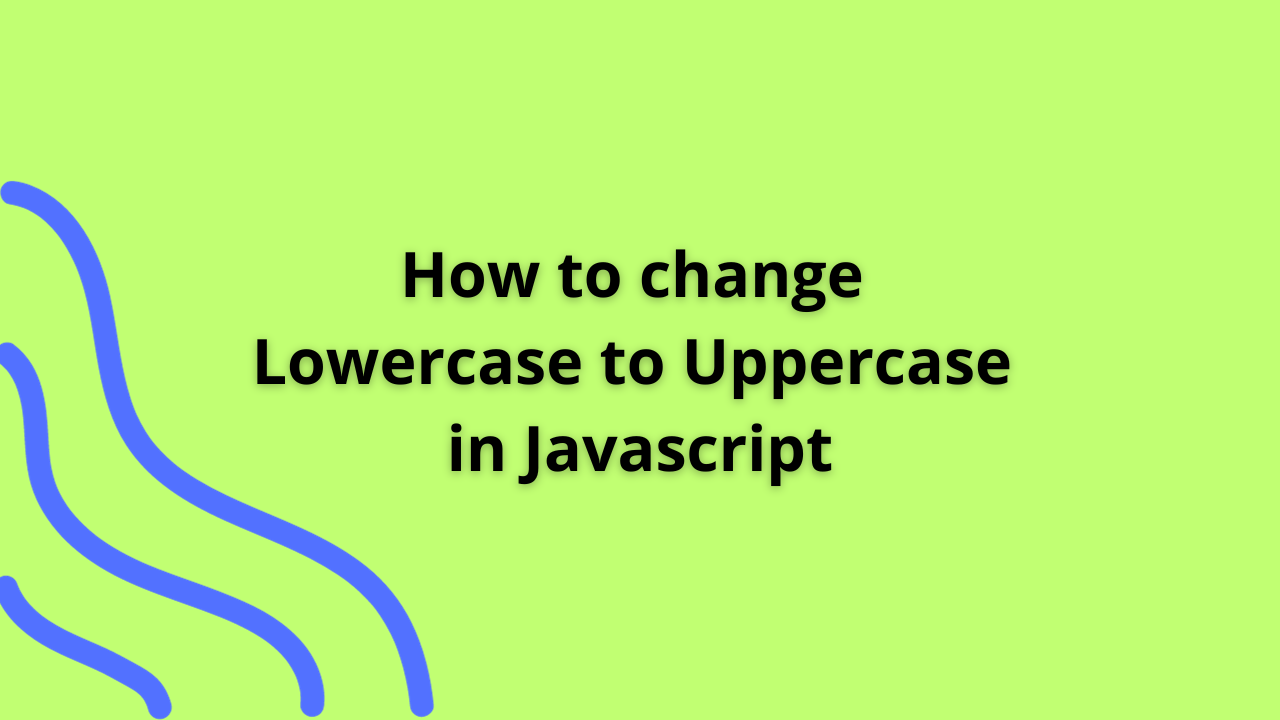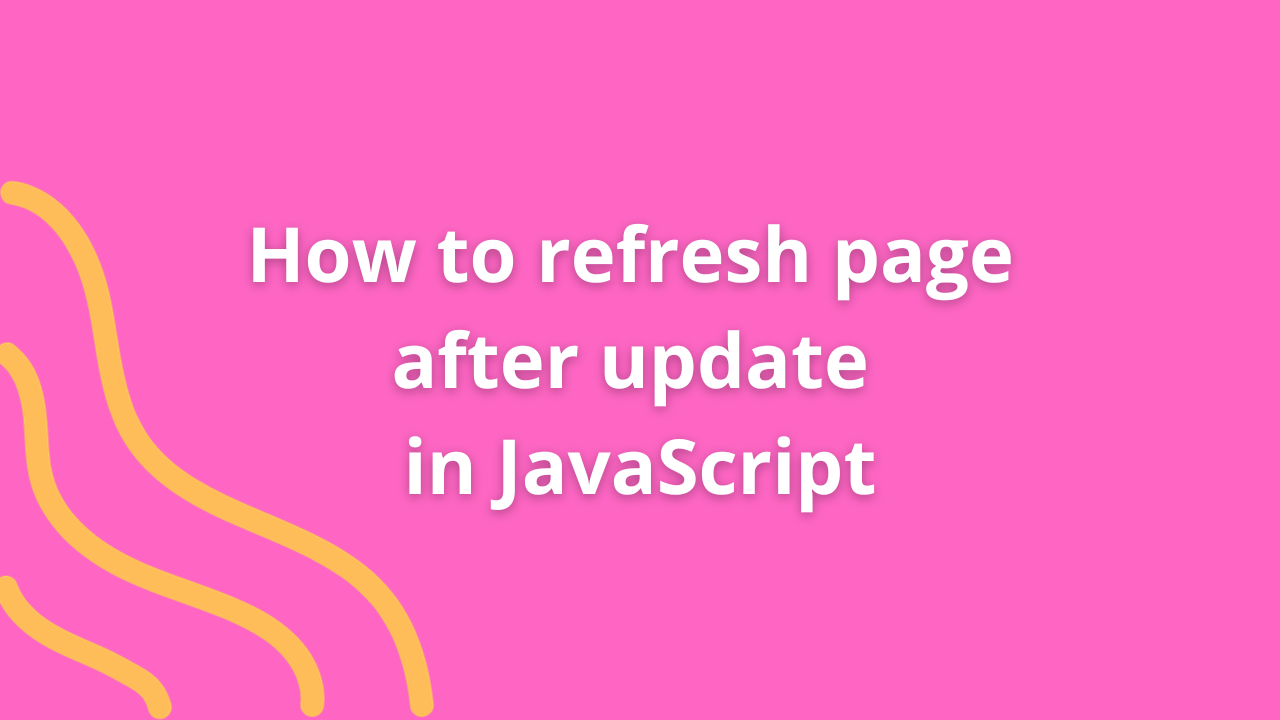How to make first letter capital in Javascript

In web development, manipulating text is a common task, and ensuring proper capitalization, especially of the first letter, is often crucial for readability and aesthetics. JavaScript offers simple and effective methods to capitalize the first letter of a string. Let’s explore various techniques to achieve this transformation effortlessly.
Using JavaScript to Capitalize the First Letter
1. charAt() and toUpperCase() Methods
The charAt() method retrieves the character at a specified index within a string, while toUpperCase() converts a string to uppercase.
function capitalizeFirstLetter(string) {
return string.charAt(0).toUpperCase() + string.slice(1);
}
// Example usage
const inputString = 'hello world';
const capitalizedString = capitalizeFirstLetter(inputString);
console.log(capitalizedString); // Output: 'Hello world'2. substring() and toUpperCase() Methods
The substring() method extracts characters from a string between specified indices.
function capitalizeFirstLetter2(string) {
return string.substring(0, 1).toUpperCase() + string.substring(1);
}
// Example usage
const inputString2 = 'goodbye world';
const capitalizedString2 = capitalizeFirstLetter2(inputString2);
console.log(capitalizedString2); // Output: 'Goodbye world'3. Regular Expressions
Regular expressions offer a versatile way to manipulate strings. Using a regular expression, you can target the first letter and capitalize it.
function capitalizeFirstLetterRegex(string) {
return string.replace(/^\w/, (match) => match.toUpperCase());
}
// Example usage
const inputString3 = 'beautiful day';
const capitalizedString3 = capitalizeFirstLetterRegex(inputString3);
console.log(capitalizedString3); // Output: 'Beautiful day'Considerations and Enhancements
- Handling Edge Cases: Account for empty strings, non-alphabetic characters, or single-character strings in your code to ensure robustness.
- Trimming Input: Consider trimming the input string to remove leading whitespace before capitalizing the first letter.
Conclusion
JavaScript provides various methods and approaches to capitalize the first letter of a string efficiently. Whether it’s for formatting user inputs, generating titles, or enhancing text display, these techniques empower developers to manipulate text effectively, improving the presentation and readability of content within web applications.
You Might Also Like
- Lorem ipsum dolarorit ametion consectetur
- The Blues Kitchen woks Podcast
- Chasing Dreams in Slow Motion
- If you use this site regularly and would like to help keep the site on the Internet,
- Dolarorit ametion consectetur elit.
- Modern Office Must-Have in 2021
- If you are going to use a passage of Lorem
- Lorem ipsum consectetur elit.